When you log in, you have the option to make your connection persistent for a long time. This way, you don't have to enter your login information each time you visit the site, which is very useful if you book from your phone or personal computer.
This update corrects a problem with the "Message After Login" that the club can set to display important information. Until now, this message was only displayed after the player had logged in with their credentials. The player who initially logged in with the "Stay logged in" option would see the message on his first login but not on subsequent visits (the login being automatic and transparent).
From now on, the message will also be displayed to players when they persistently log in once a day at most.
Also, we have slightly reworked the presentation of the message with a more prominent "Continue" button at the top right of the page (previously you had to look for this button at the bottom of the page, not very practical if you have written a long message).
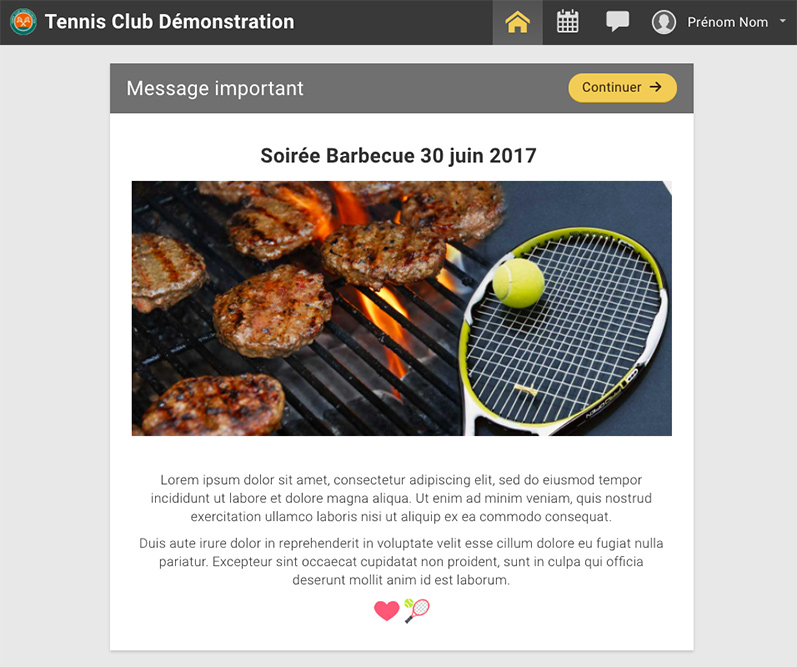
Finally, you will now find a "views" counter to let you know how many times your message has been displayed. This counter is available on the configuration page in the menu Administration > Settings > Message after connection:
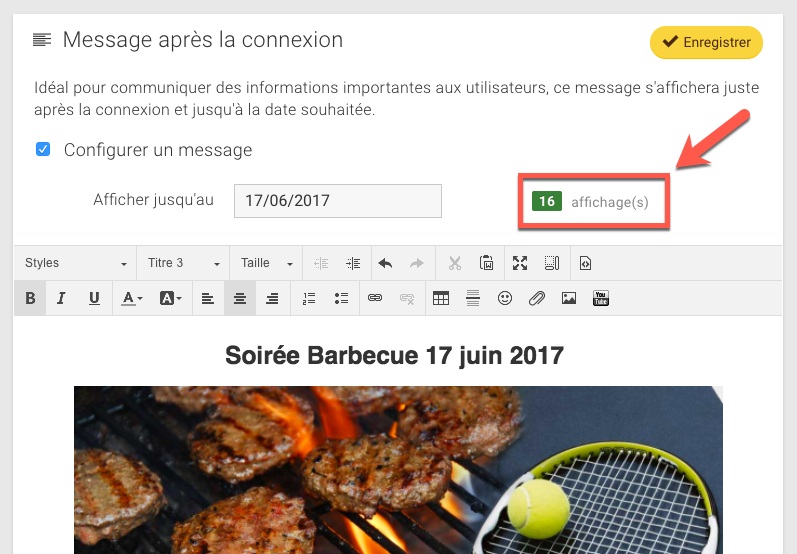
The BalleJaune team is always at your disposal.