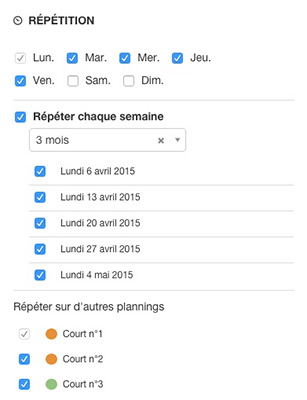
Reservation with repetition allows the managers of a club to reserve slots over several weeks, several days and several different schedules. This allows, for example, to block the slots allocated to training sessions, clinics, tennis school, tournament, competition, ...
For example, you can reserve -in one operation- the slots fromMonday to Friday for a period of 3 months on the court 1, 2 and 3 (see picture on the right).
In most cases, this operation will take less than 10 seconds.
However, if you opt for example for a 12 months repetition by ticking all the schedules, the operation could last several tens of seconds or even minutes.
That's why we decided to completely rewrite some parts of the process in order to optimize its performance. Depending on your club, the gain will be particularly noticeable:
Until now you had to wait for the end of the operation with a laconic loading icon. That's why we now offer you a small information window that is automatically displayed when you make a reservation with a repeat. The purpose of this window is to inform you about the progress of the current operation:
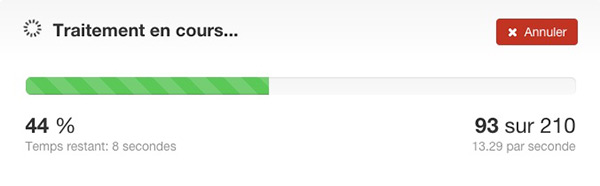
This information window is also displayed in case of deletion with repetition, the progress bar will be colored in red:
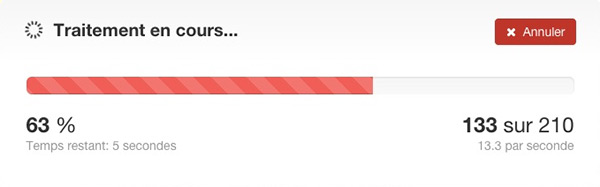
Finally, you will notice the presence of a red cancellation button. This allows you to stop the current operation instantly.
The BalleJaune/OpenResa team at your service!