The "Display Density" function becomes "Zoom" and now offers you seven levels to enlarge / reduce the schedules at your convenience. The zoom is accessible from the menu located at the top right of the schedules.
We have carefully reworked each zoom level, especially the enlargement (125% to 200%) with larger player pictures and more readable texts.
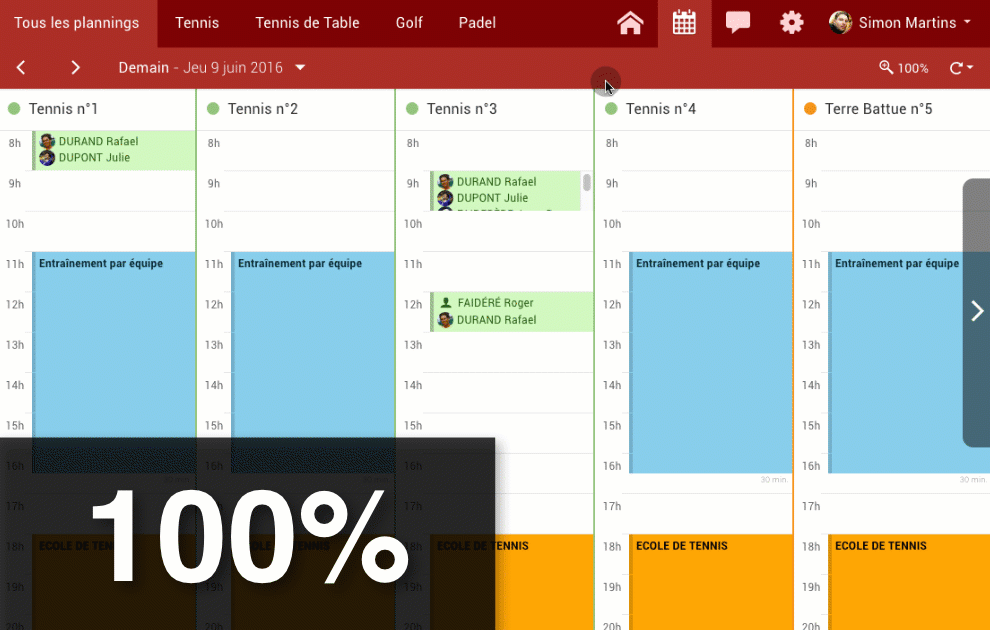
For information it is still possible to define a "default" zoom level for the users of your club, go to the menu Administration > Schedules > Display preferences. Each user can then modify the zoom level at his convenience via the menu present on the reservation boards.
Note: if you change the default zoom, it will not apply to users who have used the zoom before: only new users or those who have never used the zoom function will be assigned the default zoom you selected.
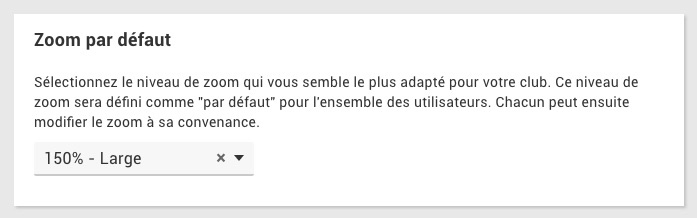
Finally, you can always set a custom zoom level on the " Public terminal mode" (Administration > Settings) and"Public schedules" (Administration > Schedules).
The BalleJaune team at your service!