The check-in presence system allows you to force the user to validate his presence on the computer or the kiosk at the club. This way, you can ensure that each reservation is honored. If not, you can for example define a cancellation of the reservation to automatically free the slot.
To presence-check in a reservation, the user has to log in to his account from a computer at the club (on which the "public kiosk mode" is active). After logging in, the user is offered the option to check out their reservation and can continue their visit or log out immediately. An option is also available to allow users to presence-check-in without logging in, it's more convenient but beware, in this case a user can presence-check the reservations of others!
We have updated the presentation of the check-in screen in the public kiosk mode. From now on, the reservations to be checked in are displayed in a sliding window over the calendar.
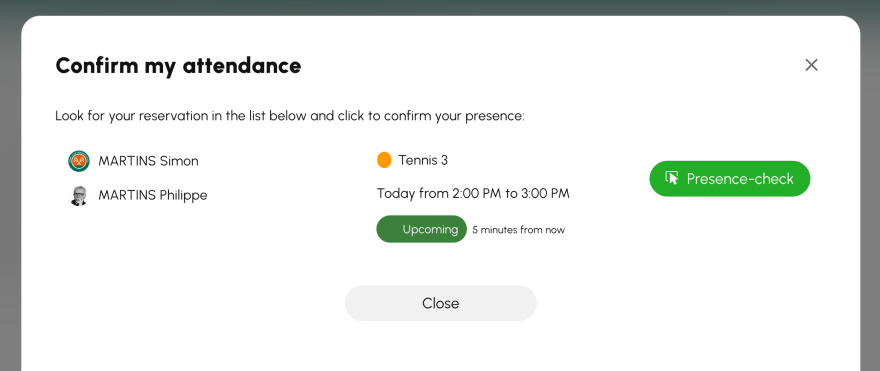
This is a feature that will be of interest to club managers: it is now possible to presence-check a reservation and view the status of the check-in from the menu Administration > Dashboard > Reservation log. This can be very useful, for example if you have a manager at the reception desk, he can confirm the presence of a user.
Users can also check in from Account > My Reservations, provided they are logged in from the computer or kiosk provided at the club.
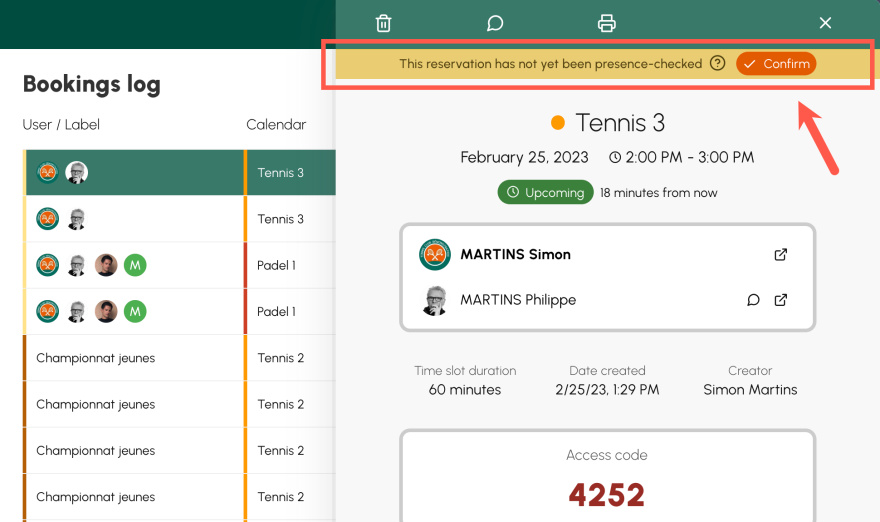
The OpenResa team at your service!