It was a request from many users registered in several clubs using OpenResa : we have rewritten the "login" part to allow you to login to several accounts in several different clubs (or in the same club, this can be useful for a family for example). This has been a long standing request, until now you had to log out of the active account to log into another account.
The first change is on the side of our commercial homepage (https://openresa.com/en) and is aimed at users who usually log in for the first time without going directly to the direct access provided for the club. Previously, a search field allowed users to find their club to log in, but this was not very intuitive, as users did not necessarily know that the club search would then allow them to log in.
From now on, a more explicit "Login" button appears in the upper right corner of the page:
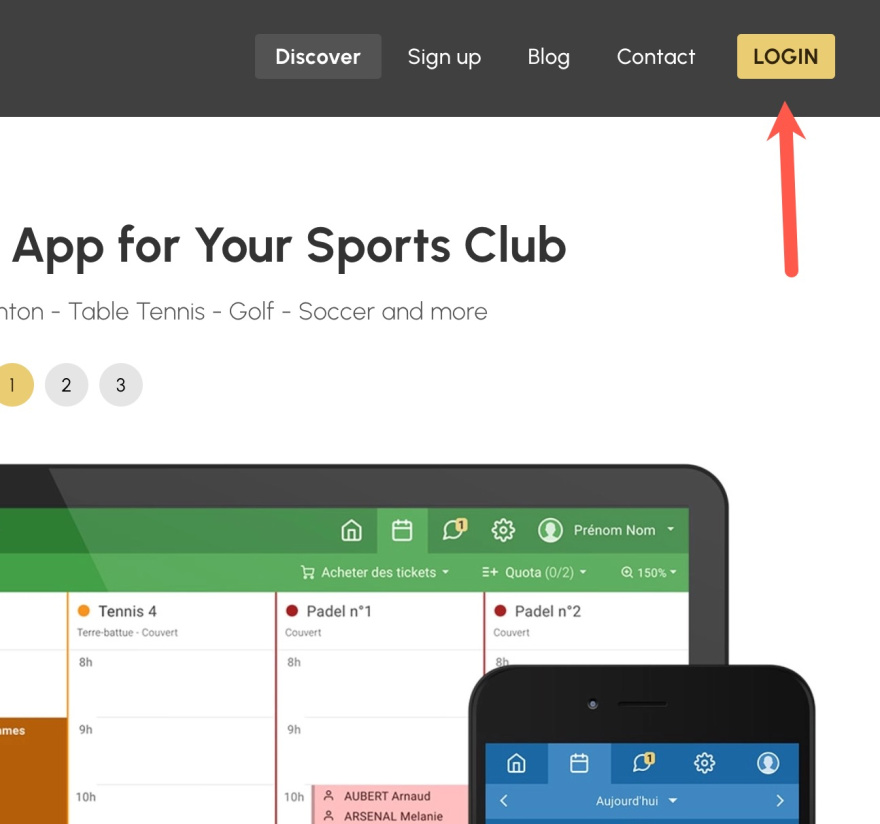
A dedicated page then allows you to find their club and log in. It is still possible to search for a club "nearby" using the geolocation of your mobile or Wi-Fi network, but it is also possible to find a club by country, by city, using the smart suggestions localized and variable according to the input in the search field.
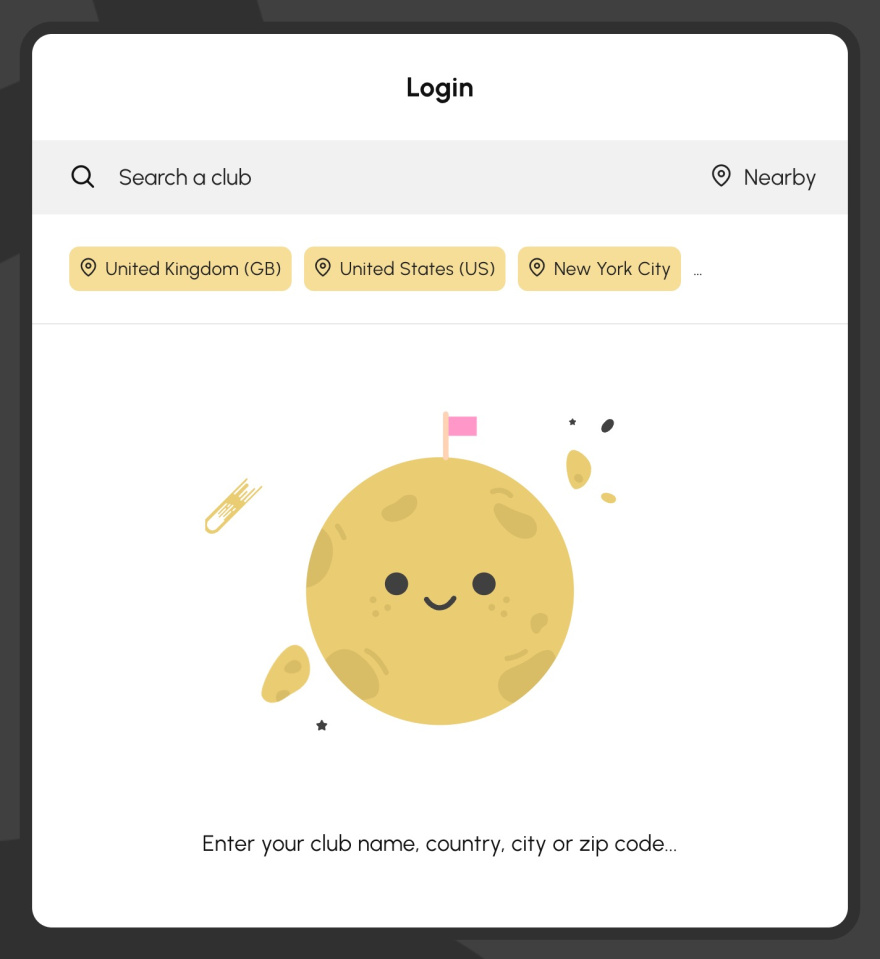
When you are connected to several accounts, they are displayed on the same page and one click is enough to access the account of choice:
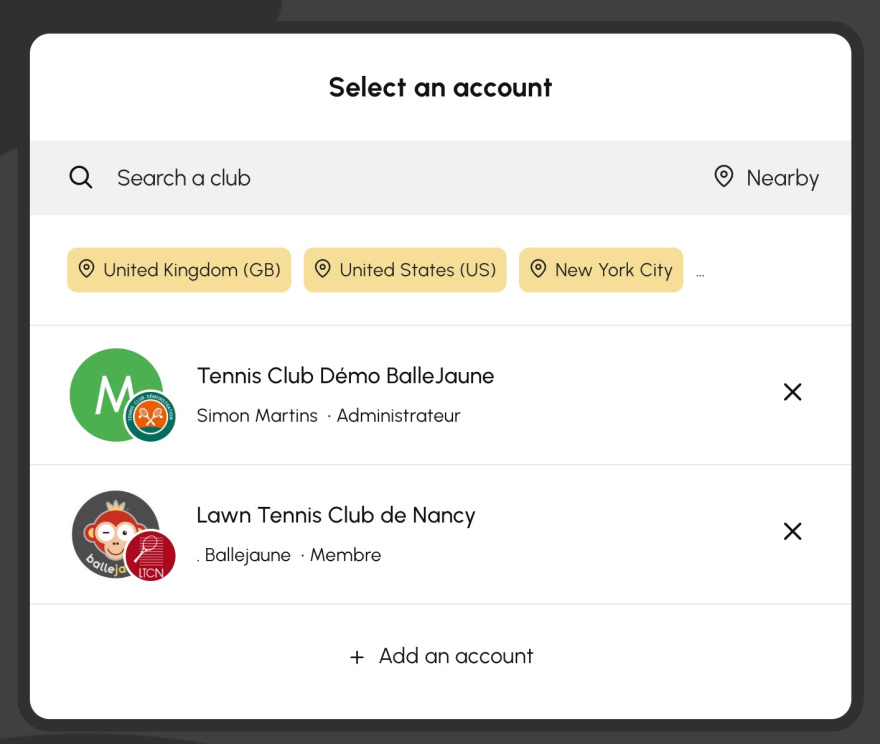
In some cases, for example after a long period of inactivity or simply when you has logged out manually, you will be asked for the password of your account for reconnect:
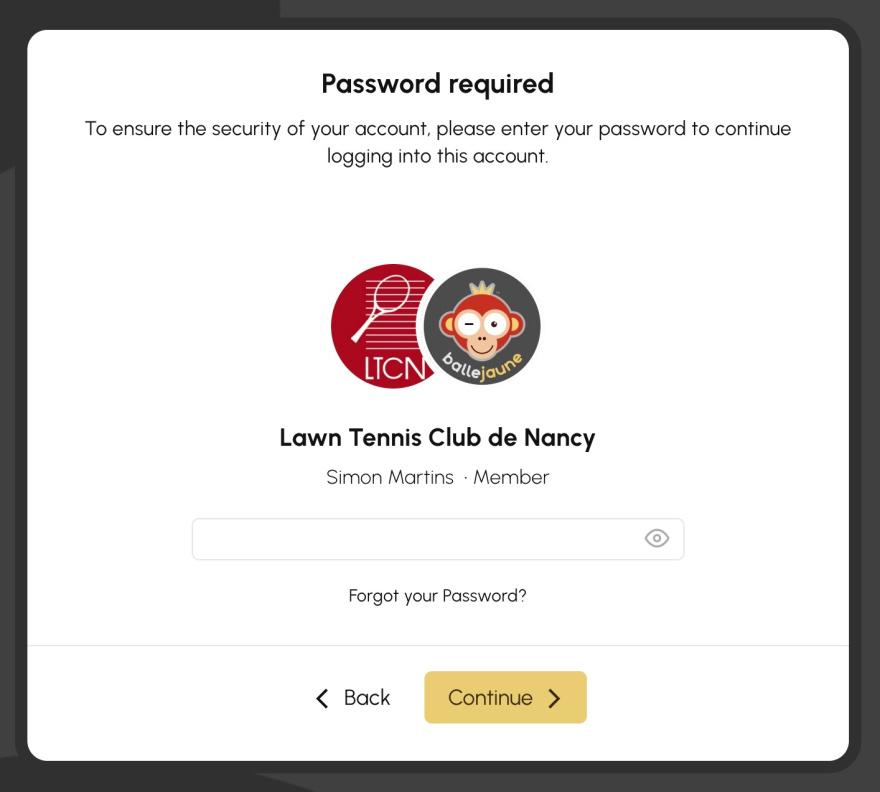
Finally, when you are in the application, you can quickly switch to the account of your choice with one click:
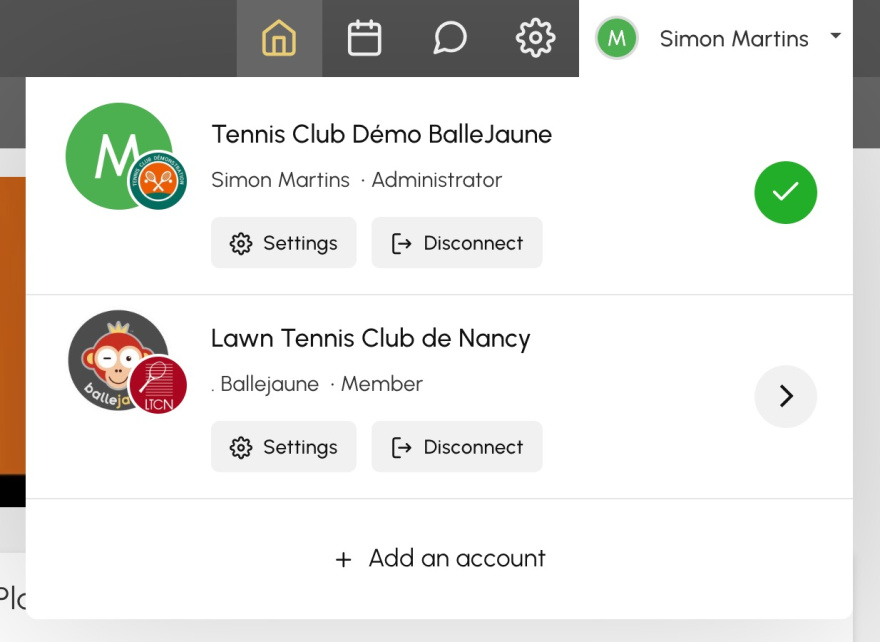
The OpenResa team at your service!