We offer you a new feature: generate in a few clicks cards to be printed for your members in 85 x 55 mm business card format.
15 different themes are available to match your club's colors. You can also choose precisely the data to be displayed on the cards: photo of the member, date of birth, ranking, name of the subscription and dates, login details, digicode, ...
At the end of the operation, you will obtain a PDF file ready to be printed on an office printer or by a professional printer: digital, offset or reprographic.
Go to Administration > Users > User management then select the users in the list (checkboxes) and click on the new icon in the grey box. Use the filters to create cards according to certain criteria, for example green cards for "tennis" members and red cards for "squash" members.
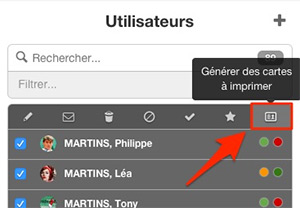
For the moment, we offer you a total of 15 themes:
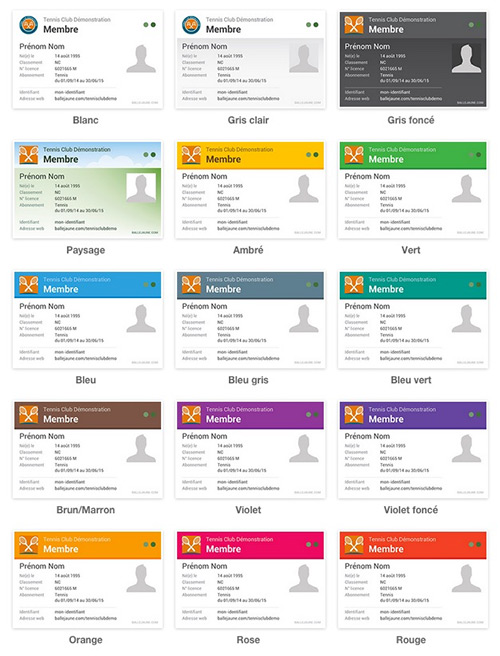
You can choose precisely the data to be displayed on the cards: photo of the member, date of birth, ranking, name of the subscription and dates, login details, digicode, ...
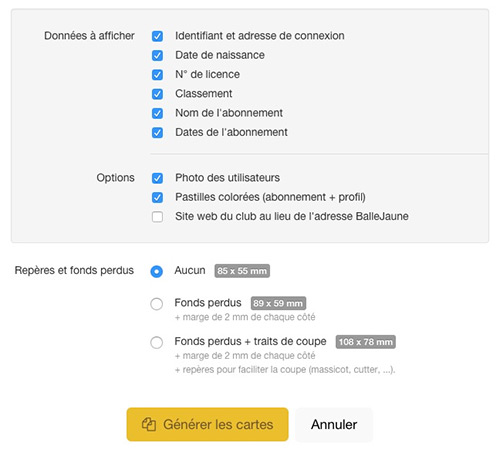
The generated PDF file is compliant with the PDF/X-3:2003 standard recommended for professional printing (CMYK colors, 300dpi, bleed and cut lines possible).
If you need help with printing, please contact our technical support.
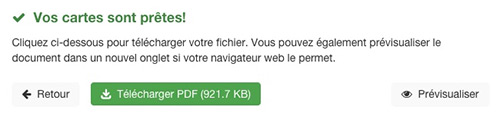















The BalleJaune/OpenResa team at your service!