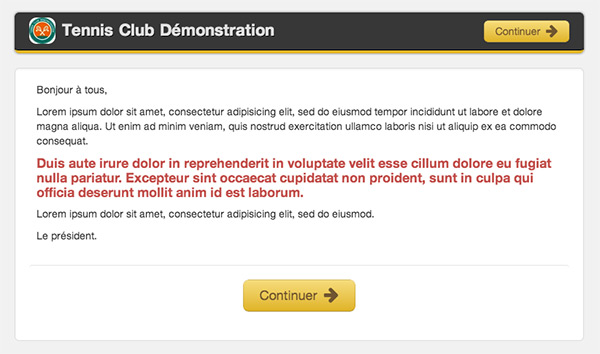You can now require the member to change their password the first time they log in and fill in their contact information in order to make a reservation.
For example, you could require the user to enter his or her e-mail and phone number, otherwise he or she will not be able to make a reservation.
These two features are configured in Administration > Club Configuration :
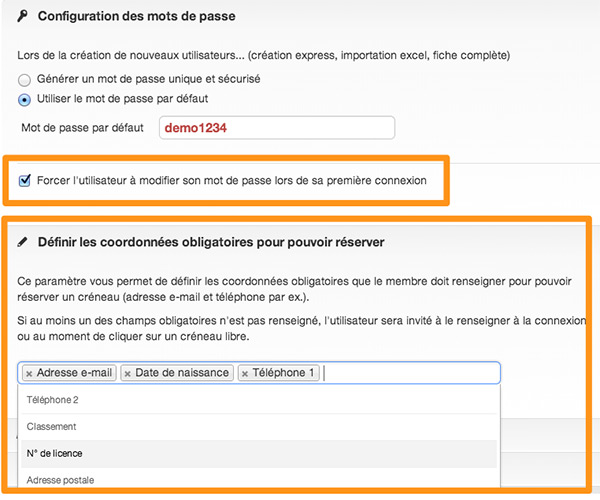
Here is a small preview of the page asking the user to change the password and to fill in his contact information:
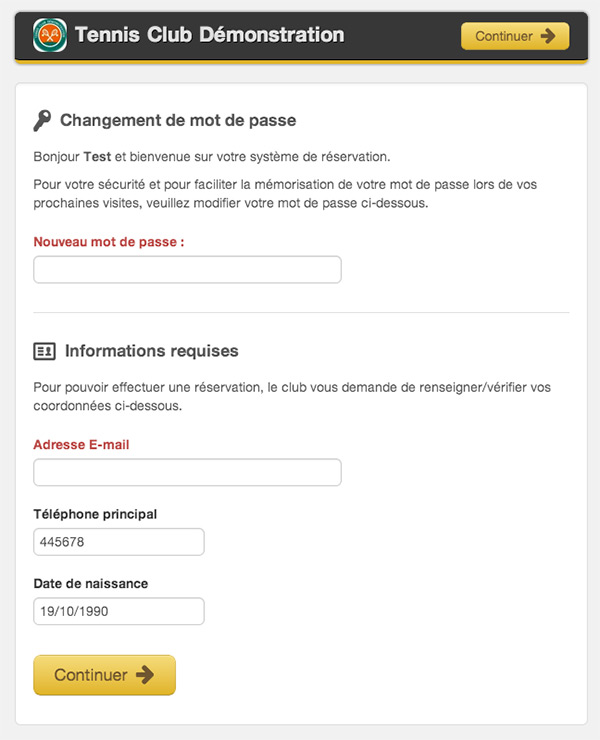
By the way, we took the opportunity to review the presentation of the "message after login", it now has a better visibility: