We've made some important changes to the way reservations are managed. These are mainly focused on repeat bookings, e.g. a multi-hour booking for one user, or a training session every Wednesday afternoon across several calendars. From now on, we will link each repeated reservation.
This under-the-hood change offers simplified, grouped cancellation of bookings, and finally corrects the booking/cancellation notifications that could be multiplied when booking "for" users. Finally, the management of access codes generated via our access control partners (Spartime, Neop, Igloohome) has been improved, as we'll come back to later in this article.
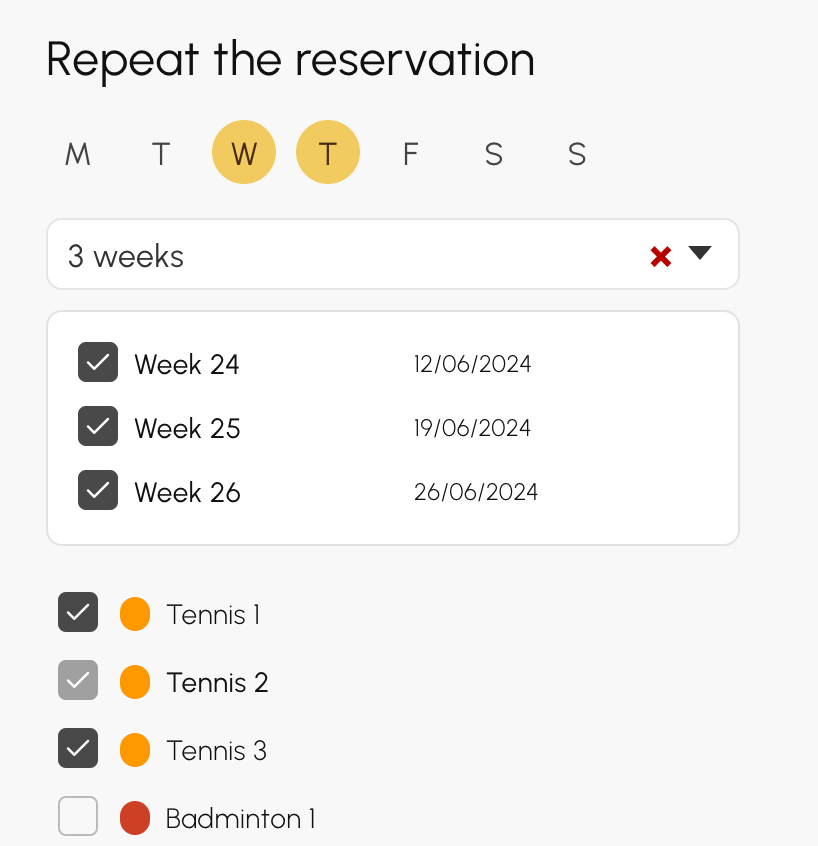
The grouped and repeated reservations link now offers the possibility of quickly cancelling all or part of a reservation from the calendar or Reservation Log. The cancellation confirmation prompt now offers several options to choose from, depending on the context.
It is, of course, still possible to cancel reservations from the administrator reservation form by choosing the time and "repeat", this historical solution offers more flexibility in the precision of what you will cancel, but has the disadvantage of being less intuitive.
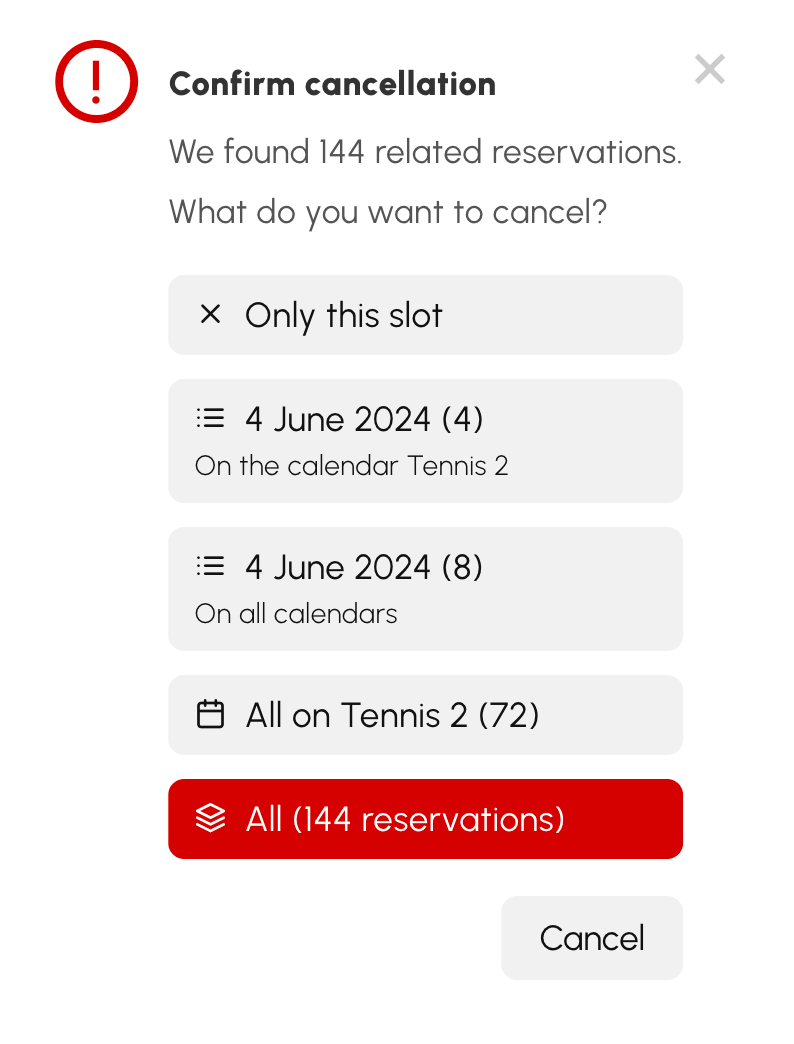
A new way of cancelling your reservations has been introduced. The idea is to access this functionality directly from the reserved slot. On a computer, simply drag the mouse pointer over the slot of your choice to display a dedicated cancel button. On mobiles and touch-screen tablets, simply tap on the hour on the left to display the button.
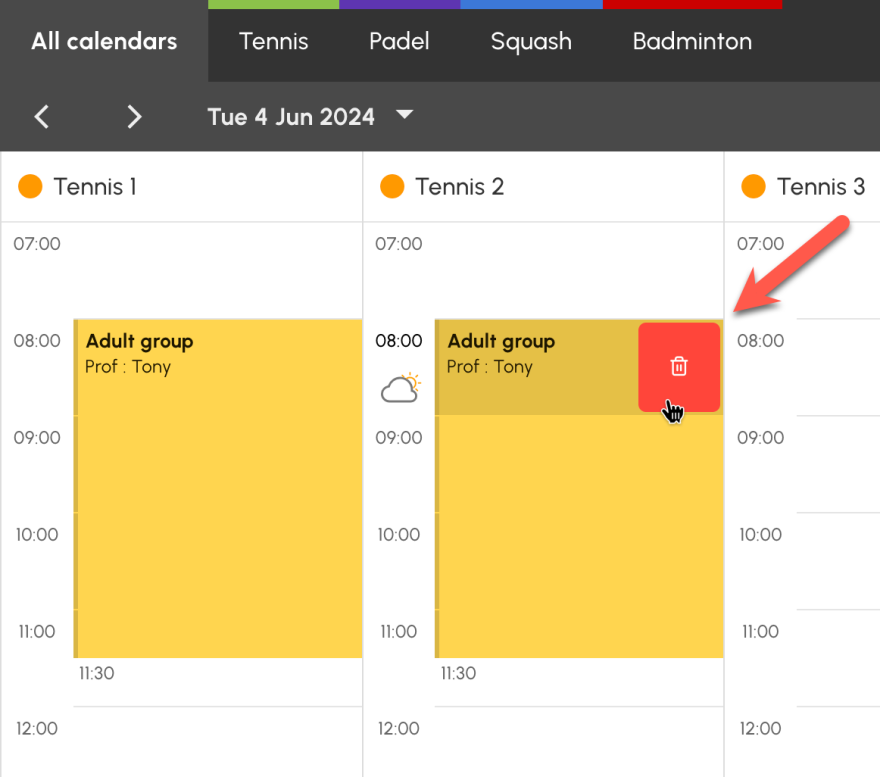
The sending of confirmation notifications (by e-mail / push) on bookings/cancellations made by a club manager "for" users also benefits from all these improvements.
Let's take the example of a reservation made for a user from 3:00 p.m. to 5:30 p.m. on a calendar offering 60-minute slots. The user would then receive three e-mail notifications, the first for the 3:00 - 4:00 p.m. slot, the second for the 4:00 - 5:00 p.m. slot, and the third for the half-hour from 5:00 - 5:30 p.m.
From now on, the user will receive only one notification, which is quite logical. This was already the case when the reservation was made by the user. This change therefore only concerns bookings made by club managers (administrator, instructor, etc.).
The linking of repeated bookings offers a new advantage, or rather allows you to correct unpleasant behavior when generating access codes (door opening, padlocks, lighting, heating, etc.).
Until now, when a reservation was taken over several slots, for example from 4pm to 6pm (i.e. 2 x 60 minutes), two access codes were generated, one for each slot occupied. Apart from the fact that it's not very practical to have several codes to remember for one and the same reservation, this behavior could cause problems, particularly with lighting management.
From now on, we generate a single access code valid for the entire duration of the reservation. This way of managing access codes enables us to activate this functionality for bookings with labels (training, course, etc.), previously deactivated.
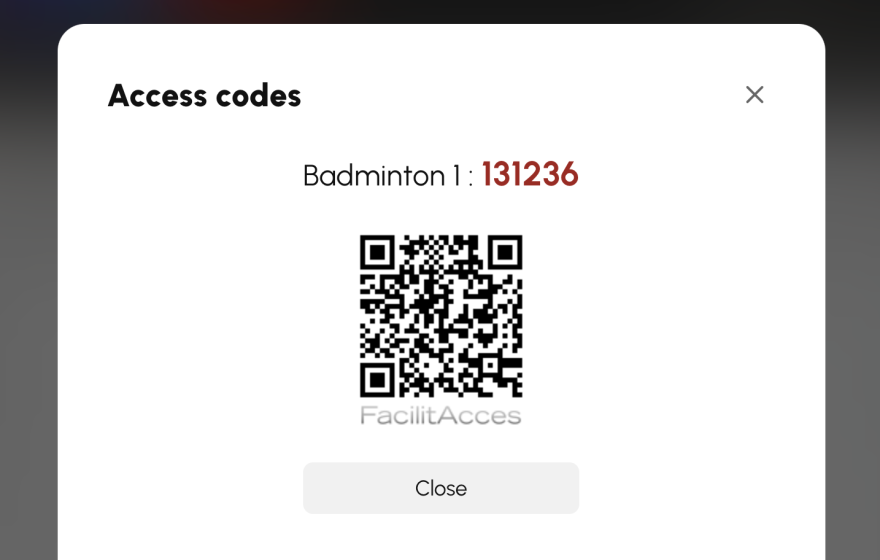
The OpenResa team at your service!