Quick tip, if you manage your subscriptions by season, for example "2021-2022 Subscription" and "2022-2023 Subscription", remember to update the default subscription setting to configure the current season subscription. If you have configured different packages, we suggest that you configure the most popular package.
The default subscription will then be pre-selected when you add new users from the "User management" menu or from the Excel/CSV file import (unless you fill in a column dedicated to the subscription).
To configure the default subscription, go to the menu Administration > Users > User management. Click on the icon in the form of three small dots in the upper right corner and then go to the Advanced Settings menu. In the panel that opens you will find the corresponding option.
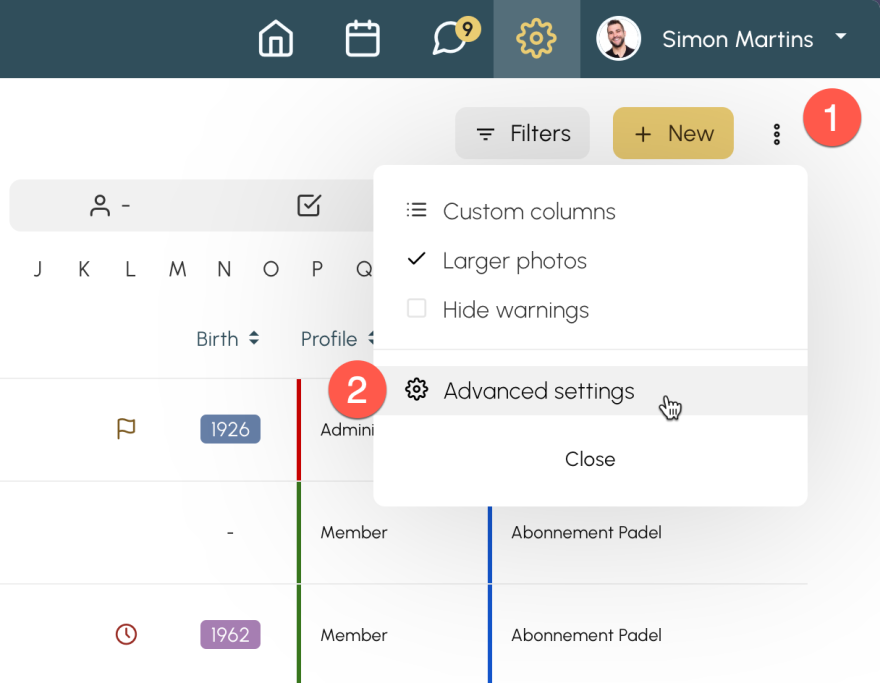
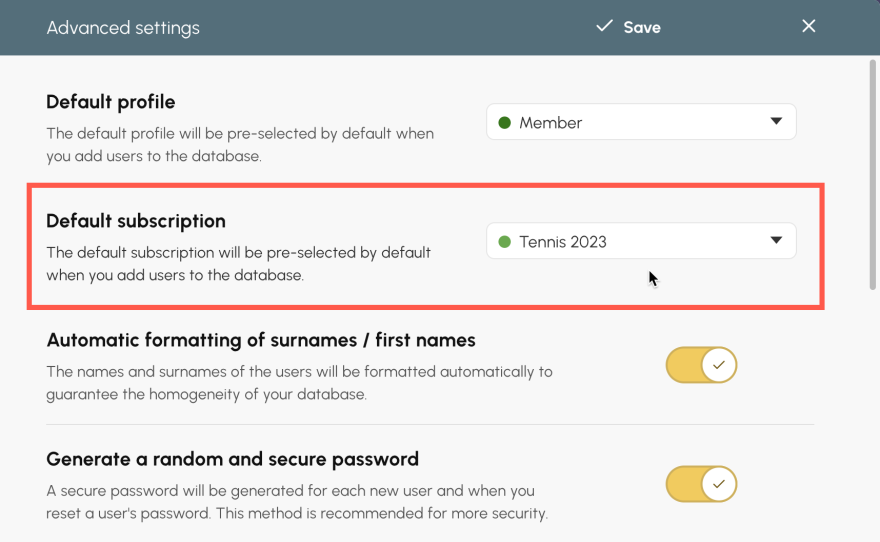
The OpenResa team is at your service!