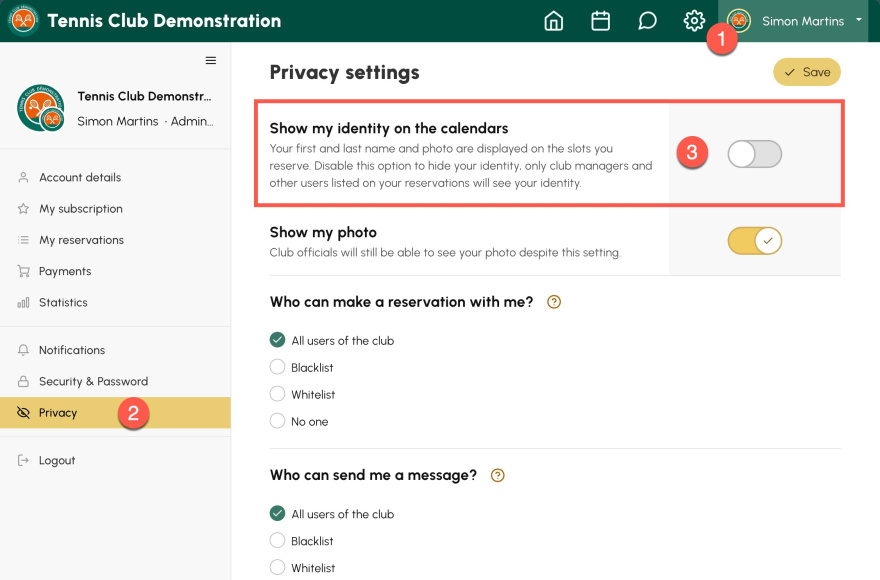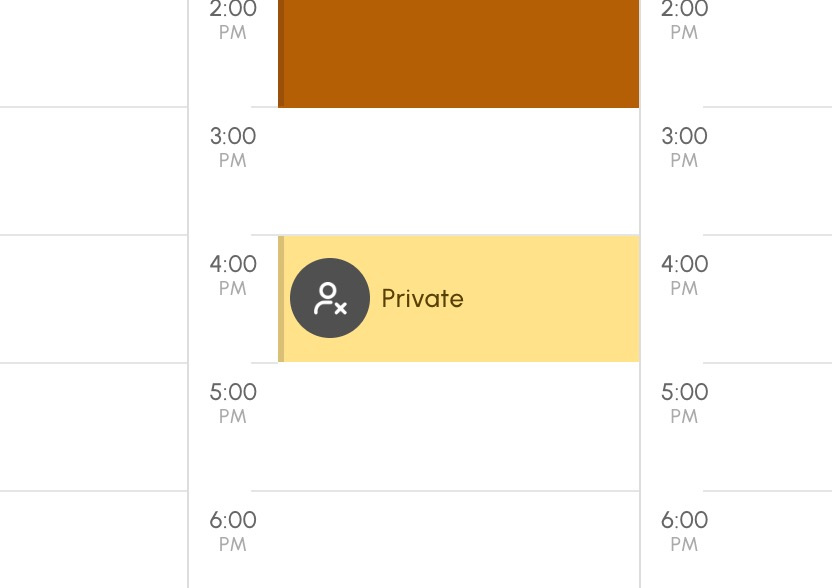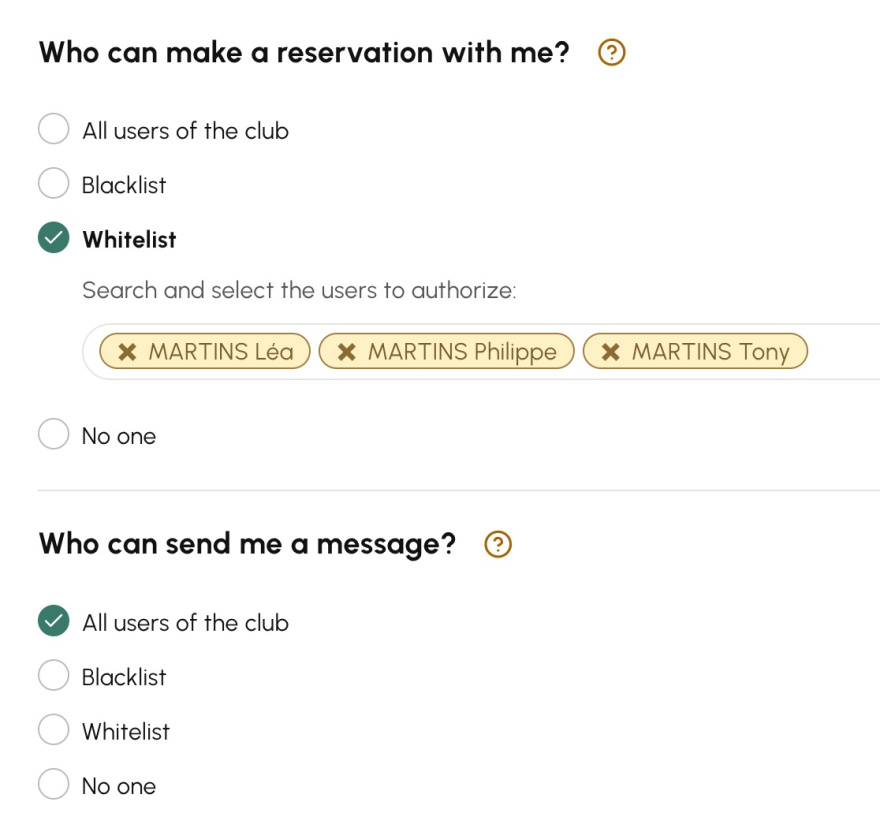The behavior of the "Show my identity" option available in your Account > Privacy menu has been changed to provide better protection.
Until now, when this option was disabled, your login was displayed on the application instead of your first and last name. Problem: by default, your login is often... your first and last name!
Moreover, this behavior was not clear since you had to read the small explanation text to know that the login would be displayed, but when you deactivate "Display my identity", you expect it to be effectively preserved. You always had the possibility to change your login freely, but this caused several incongruous side effects and sometimes security problems:
- Displaying your nickname -which only you know-, such as "gam3r_of_75", and other users can't book with you unless they know it!
- Very often, your login is your e-mail address. This has the opposite effect than expected! Your e-mail address on the reservation boards, that's privacy...
- Making your login ID known to everyone, in terms of security, is not great! We take this opportunity to inform you that we will soon integrate two-factor authentication, which will make your account even more secure (not everyone has a random and secure password of 30 characters).
To address this issue, we have made several changes.
- First, we have renamed the "Show my identity on the calendars" option.
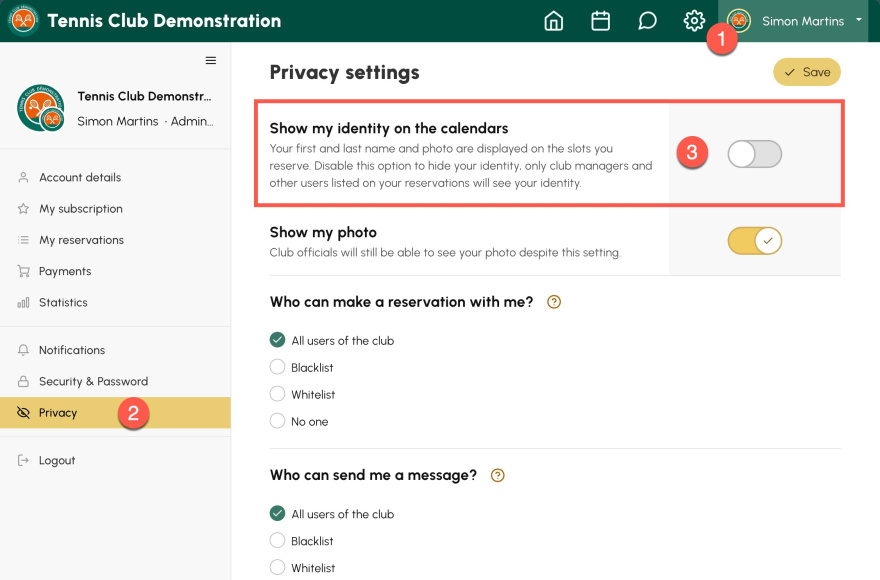
- When deactivated, your identity is now completely hidden on the calendars. Instead of your first and last name, the word "Private" appears and only the users participating in your reservation (and the club) can see your identity.
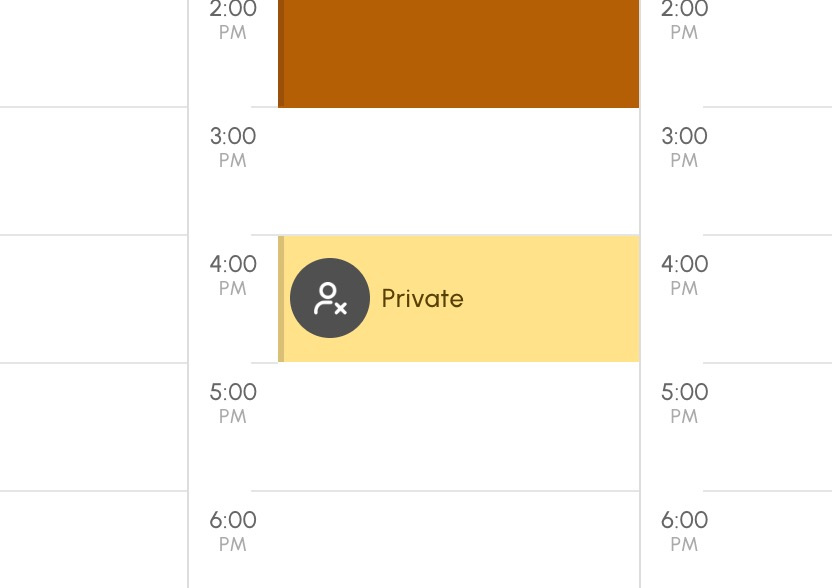
- Your identity will remain visible elsewhere, for example in the partner list when a user wants to book with you or in the messaging system when another user wants to contact you.
This is the time to use the "Whitelist" and "Blacklist" functions to determine who can book with you and send you a message.
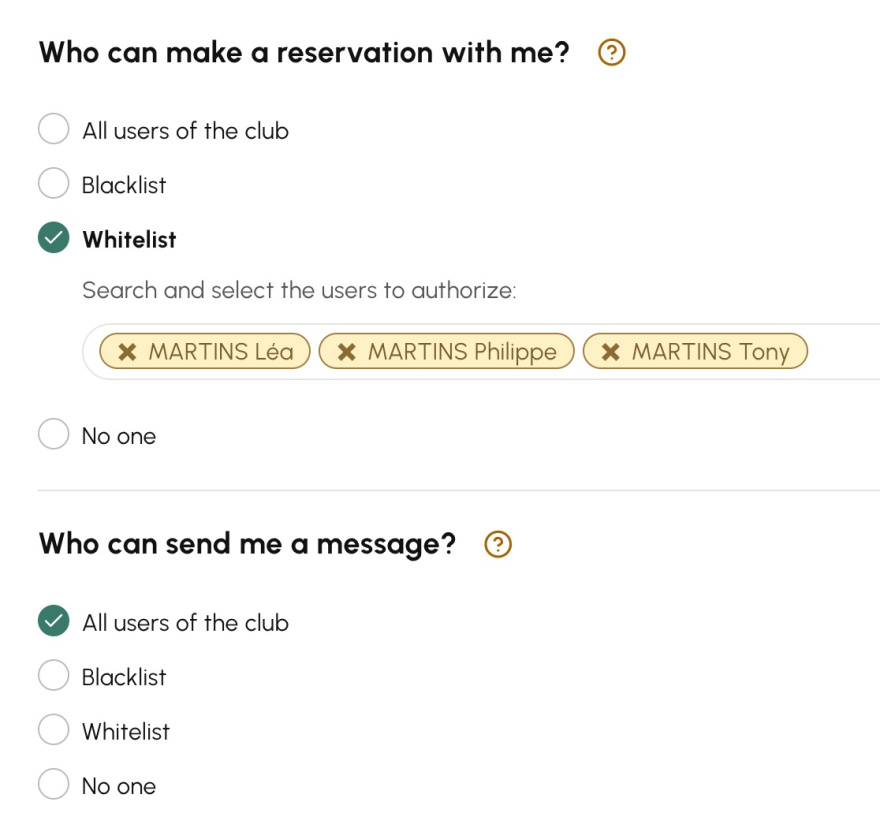
The OpenResa team at your service!