A new Grouped Messages module is now available in the Administration > Users menu. The goal is to group all grouped messages sent "on behalf of the club" in one place.
As a bonus, a follow-up of the e-mails has been set up and allows to obtain the percentage of e-mails successfully delivered or having met an error or a blocking. It is also possible to know the opening rate, i.e. the number of users who opened your e-mail or clicked on a link in it.
Also, the window for editing a new message has been slightly revised. The "templates" are now directly accessible: no more need to click on a button. Finally, the "Variable content" button becomes "Merge fields" and benefits from a new and more practical presentation.
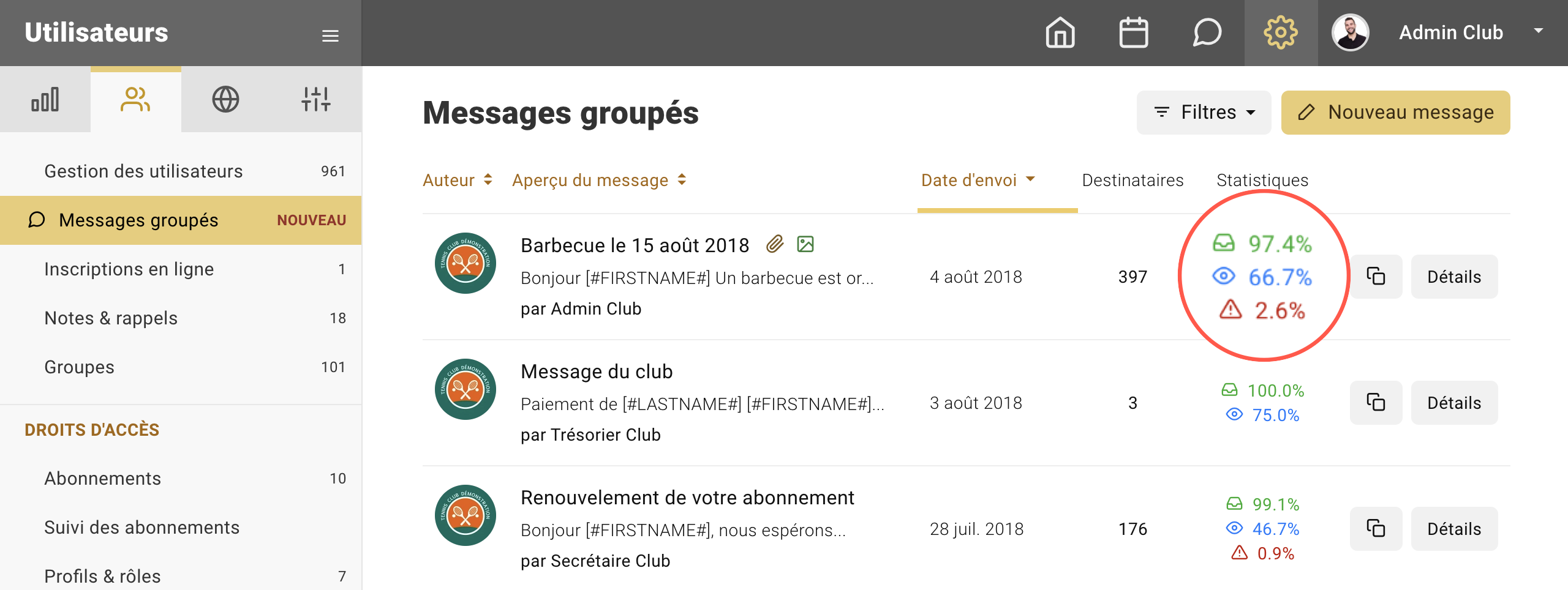
Click on a message in the list to display its content in the "Overview" tab. Go to the "Recipients" tab to get the complete list of recipients and their sending status for each one (internal messaging, e-mail):
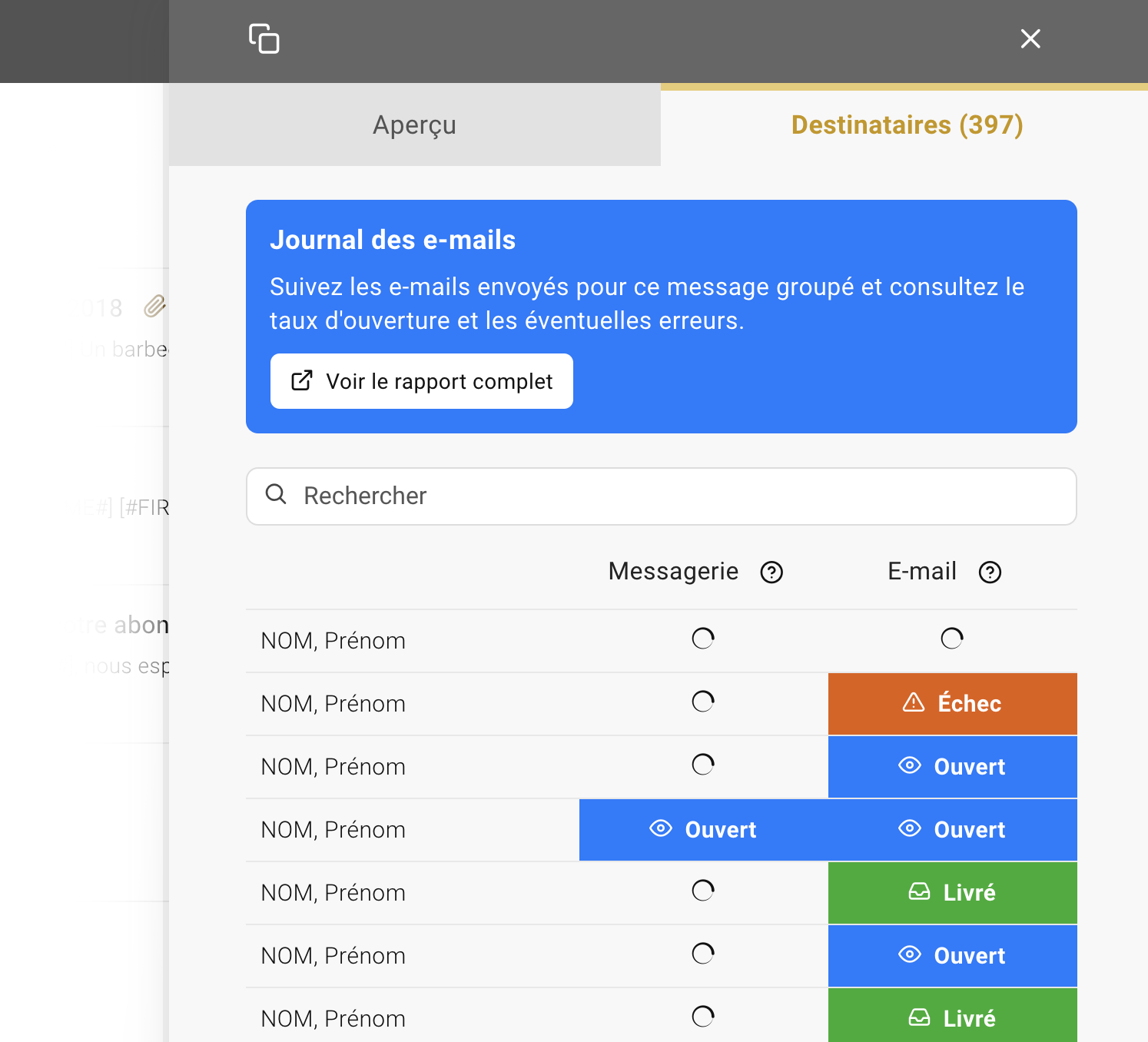
The "duplicate" function allows you to write a new message by taking the content and the complete list of recipients of the target message:
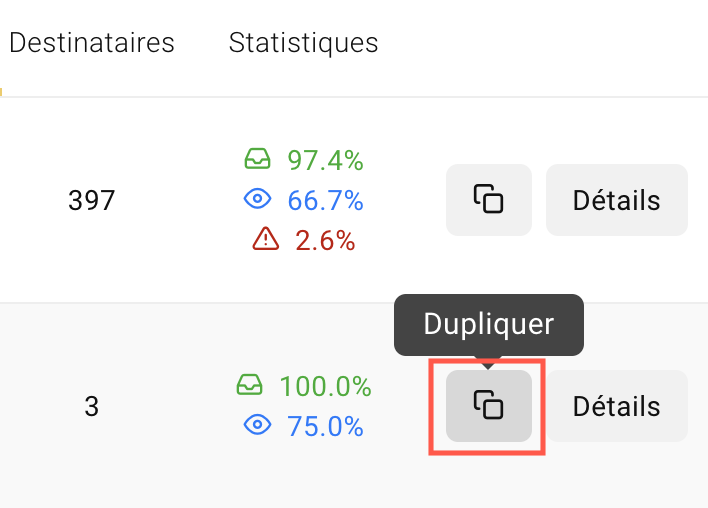
The merge fields, previously called "Variable content", are now accessible via a drop-down menu displayed above the editor. Position the pointer anywhere in the text and then click on a merge field in the list to add it very easily. The merge field will be automatically replaced by the recipients' data when sending, ideal for personalizing your message to the max!
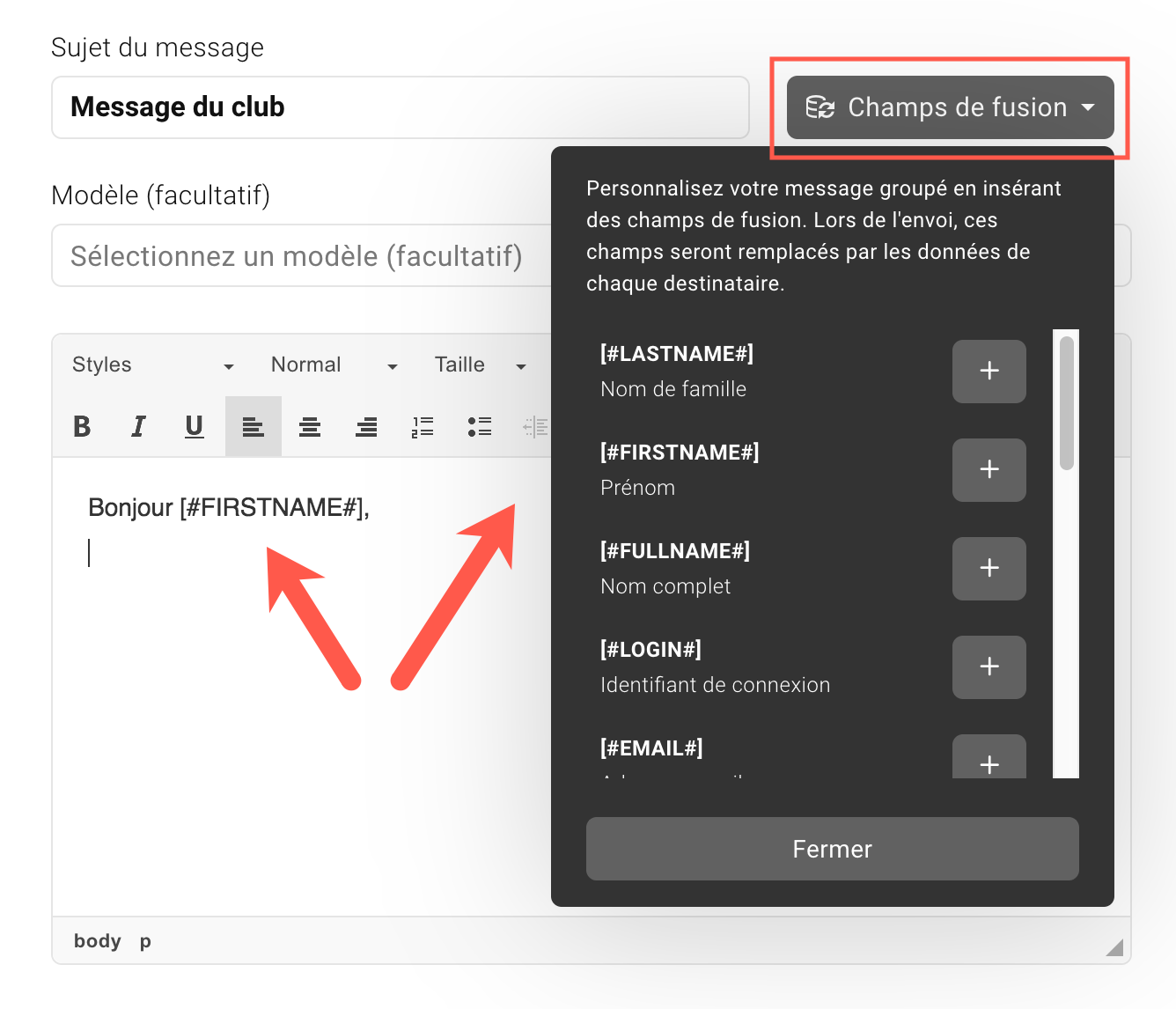
It is now possible to choose between "Personal message" and "Club message" when you click on the "Message" button on the individual files (menu Administration > Users > User management). Personal messages" are sent via the internal messaging system while "club messages" can also be sent via e-mail and SMS and have advanced features (images, attachments, formatted text, etc.)
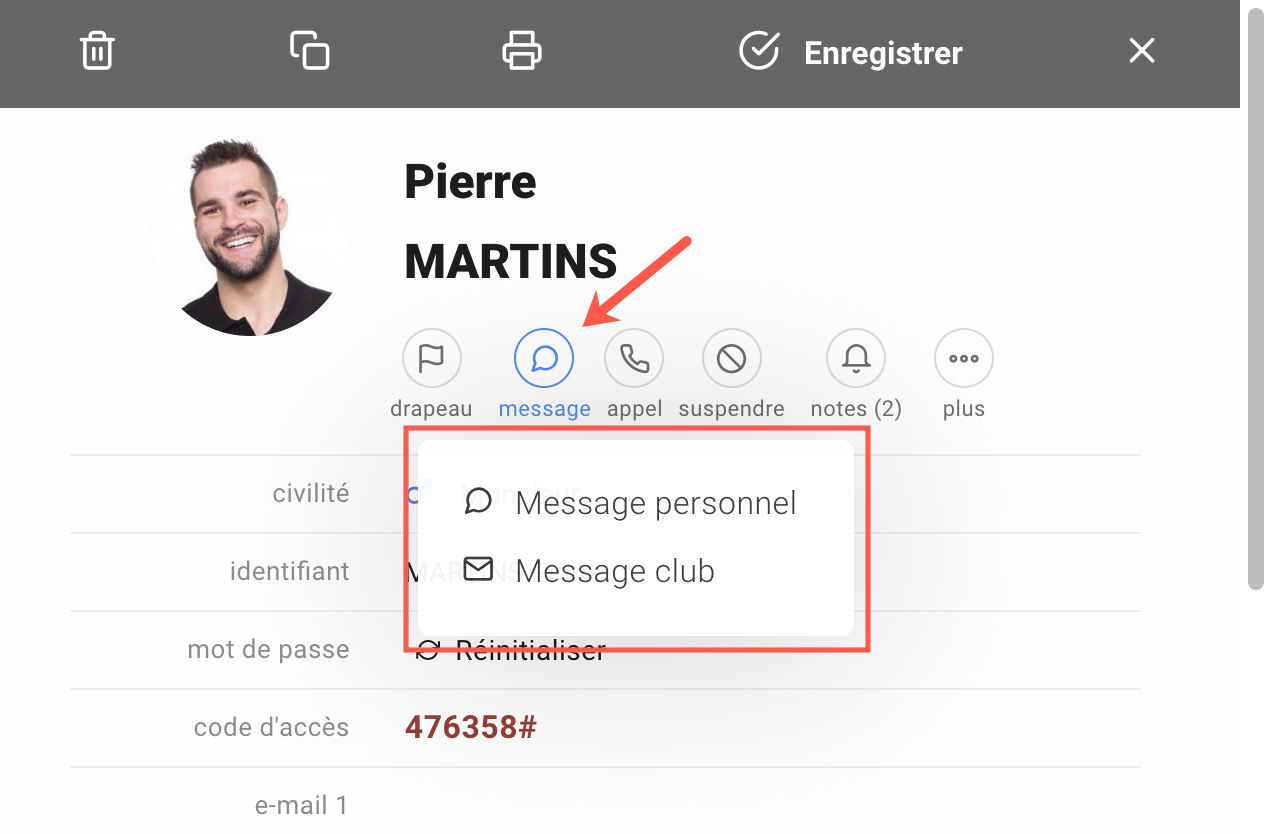
The BalleJaune / OpenResa team at your service!