The login form to be integrated on your website now offers the "Stay logged in" option allowing users to keep a long session and thus avoid having to fill in their login credentials every time they visit the application.
This is very practical when you connect from a trusted device (your mobile or your personal computer for example). This behavior was previously reserved for the login form on your BalleJaune homepage.
By default when a user logs in from your website he is redirected to BalleJaune in the same window, so the user leaves your website. The new "Open in new window" option allows you to change this behavior by opening BalleJaune in a new web browser window (or tab) after a successful login. This ensures that users do not leave your website after logging in.
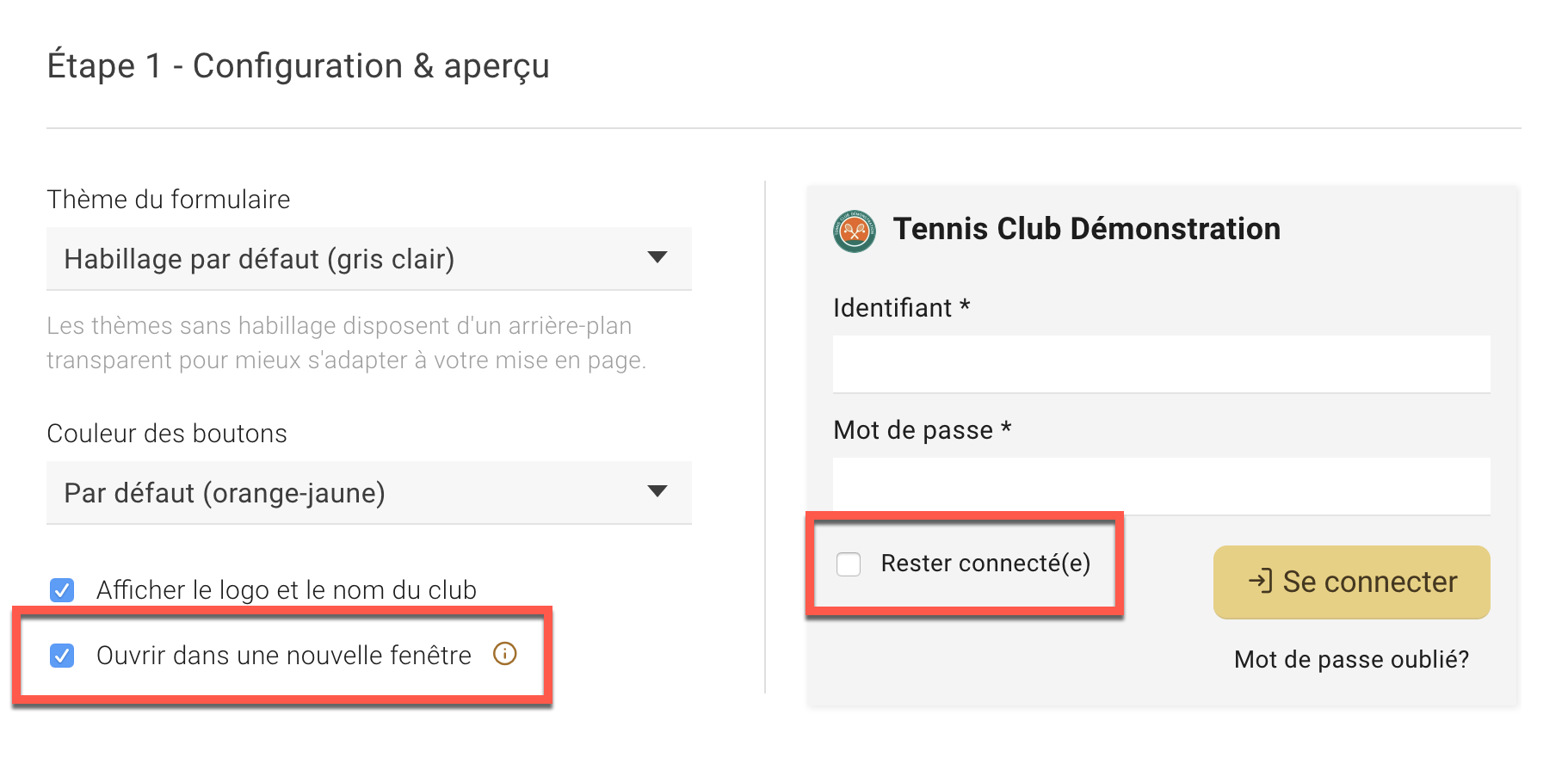
The BalleJaune / OpenResa team will be happy to help you if you have any questions or need assistance.