When a member booked several slots in a row in one operation, for example from 10:00 to 12:00 (2 x 60 minutes), the confirmation message sent by email only took into account the first slot booked (from 10:00 to 11:00).
Thus, the player booked two hours and his reservation was effective, but the confirmation message sent by e-mail indicated a reservation of only one hour! This created some misunderstanding for many users.
We confirm that this bug is now corrected and we would like to apologize for the inconvenience caused.
Below is an example of a reservation with multiple slots (120 minutes from 10am to 12pm). To authorize users to modify the duration of a reservation as in the animation below, go to the menu Administration > Users > Subscriptions, then open the tab "Authorizations" and scroll to the section "Custom slots".
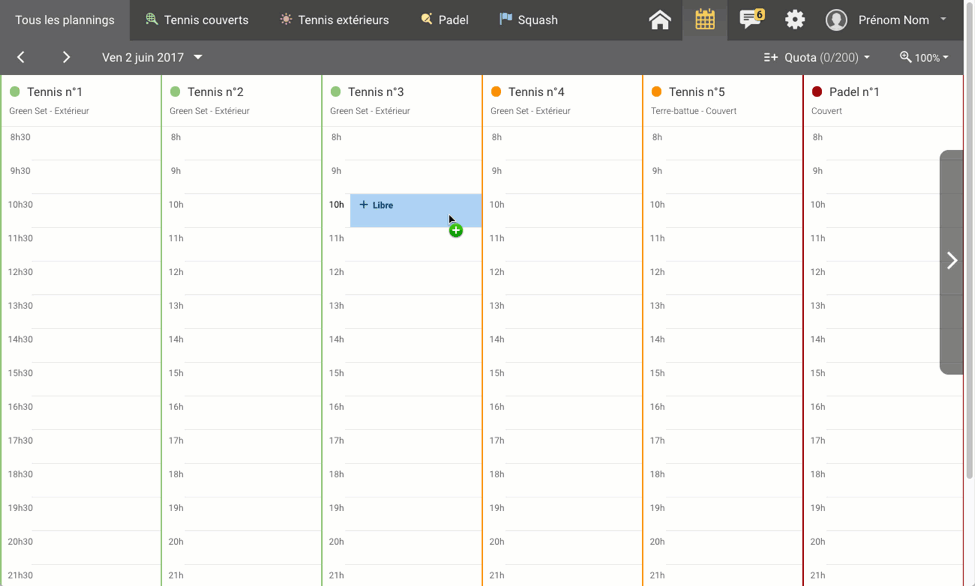
Preview of the confirmation message sent by email:
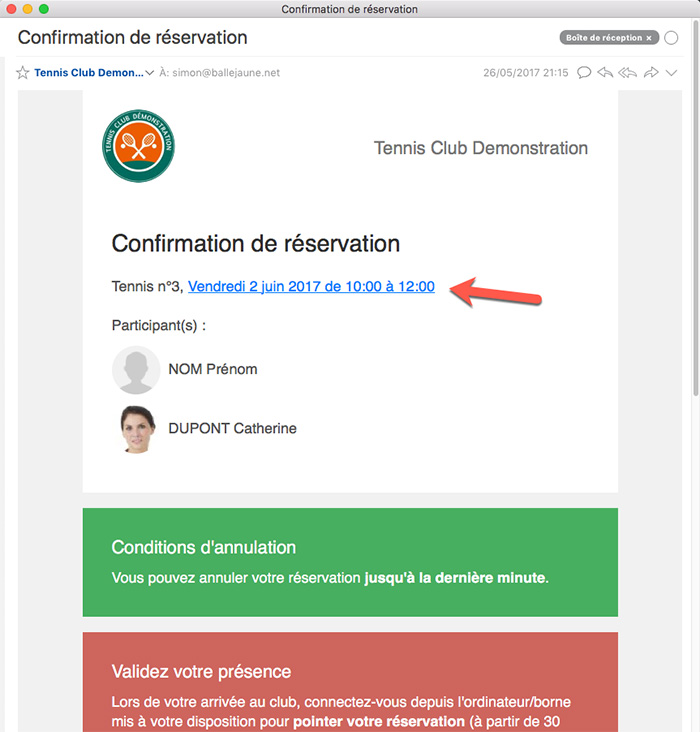
The BalleJaune team at your service!