When you send a message"from the club"(Administration > Users > User management) to several tens or hundreds of members, it can be interesting to consult the complete list of recipients after the sending. This is now possible thanks to a new button"Statistics" displayed on the top right of the discussion.
You can then consult the list of recipients and in addition, you can also know which members have seen your message on the BalleJaune messaging system (not applicable for the moment with traditional mails).
Important information: only the author of the message can view these statistics. Other users, including recipients, will not have access to this information.
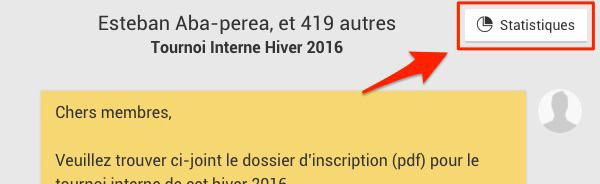
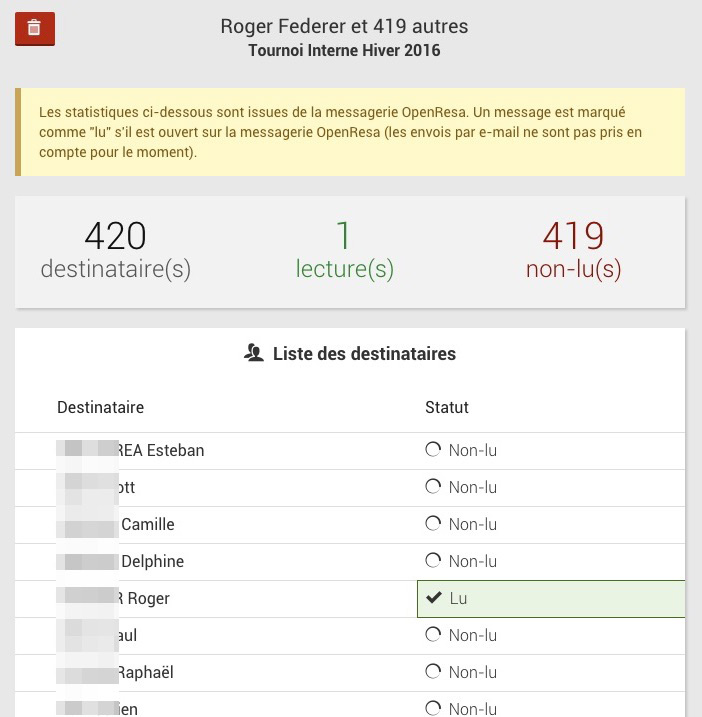
When you send a message"from the club"(Administration > Users > User Management), recipients can reply to it from within the YellowBall mailbox. This means that if you send a message to 500 users, each one will be able to participate in the discussion and all recipients will be able to see each other's replies.
At the request of many clubs, we've added a new "Disable Replies" option to the Disable Replies" option on the submit form, as shown in the image below.
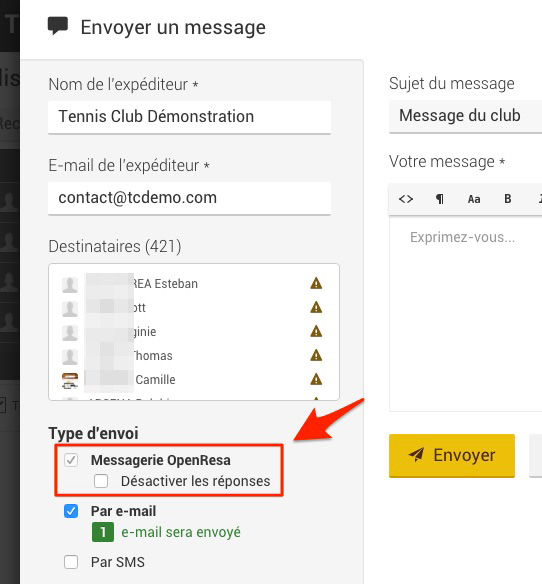
The entire team wishes you a happy holiday season!
The BalleJaune / OpenResa team.