The "Reservation log" and "Invitation management" modules ( Administration > Lists & statistics menu ) have been updated with the new "sidebar" design to save space in height while offering a better comfort and more options.
Filters are still available and more easily accessible in the sidebar. at the request of many clubs we have integrated a new filter "by subscription" to filter the list according to the subscription of the users registered on the reserved slots (example: tennis subscription, padel subscription). It is now also possible to filter on several schedules, for example to obtain the history of the reservations of the outdoor courts only.
New options have also been added, for example, you can now hide cancellations from the history to display only non-cancelled reservations. You can also enlarge player photos and choose a "condensed mode" to display more information.
The history "sorting" feature has been revised to provide you with better usability. Sorting is now done by simply clicking on the corresponding column (slot date/add date). We also added separators "by day" in the history for a better readability.
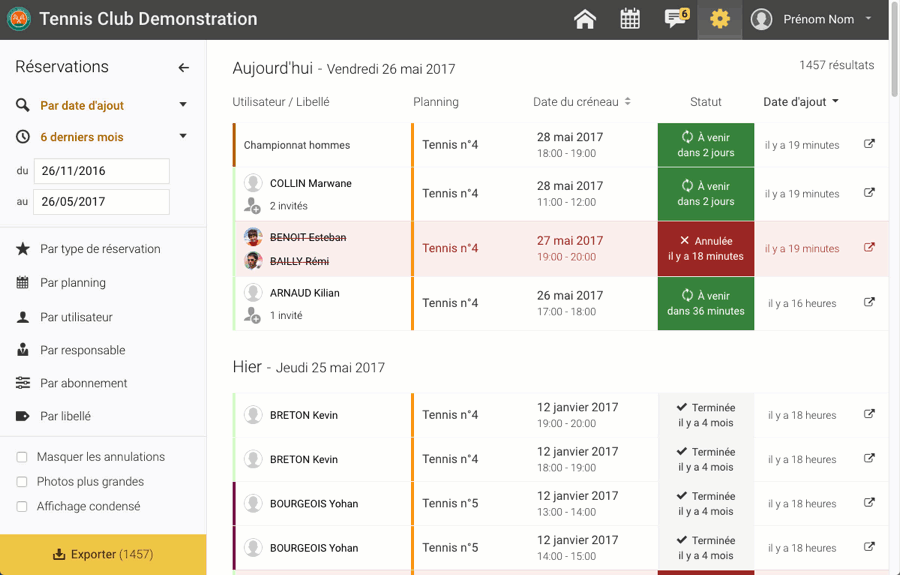
Find below the different changes in pictures (some animated):
We have added an additional search field to allow you to search for reservations by date added or by slot date. Until now, the search was only done by date of addition, which means that if you selected the period "last 6 months", the reservations added during this period were displayed in the history.
You now have the possibility to search for reservations by slot date, so if you select the last 6 months period, this will be displayed in the history.if you select the last 6 months period, all the slots booked during this period will be displayed in the slot date.
Search for reservations added during the selected period (by default). This view allows for example to display the last added reservations in combination with the corresponding sort order:

Search for reservations with a slot date within the selected period. This view displays the reservations by slot date, ideal for exporting all blocked slots in a period, by slot date and not by date added!
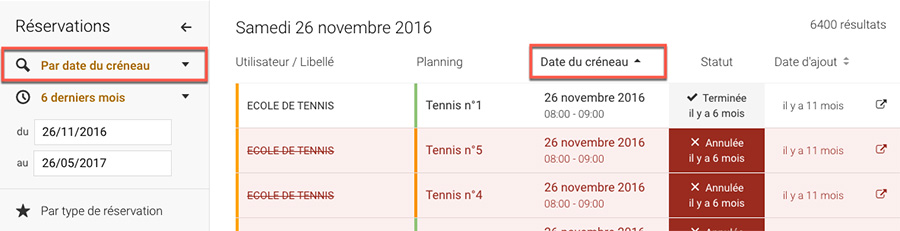
Select a pre-defined period from the list or simply click on the dates to modify them at your convenience!
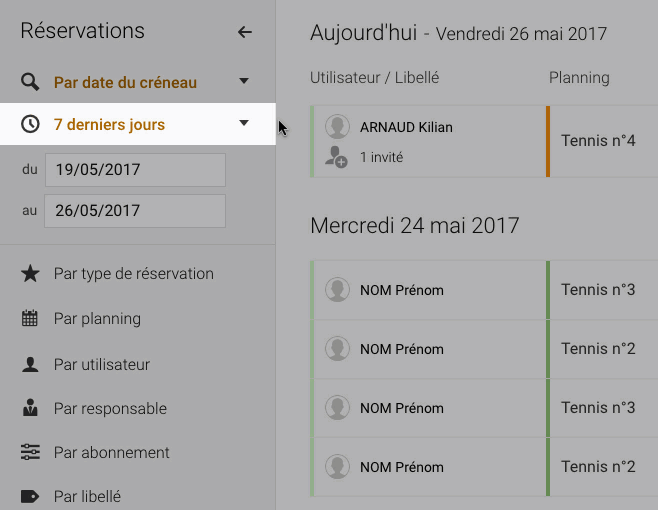
Select and combine filters to get the most accurate history possible.
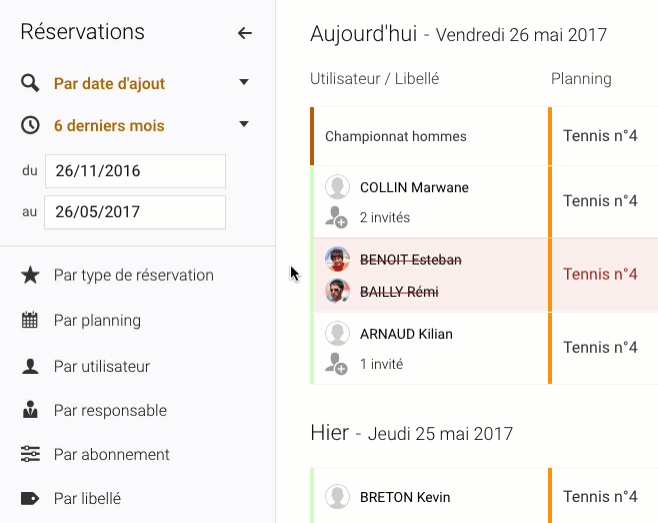
The sorting function has been improved and is now integrated directly in the table header:

It is now possible to hide all cancellations in the history to show only non-cancelled reservations:
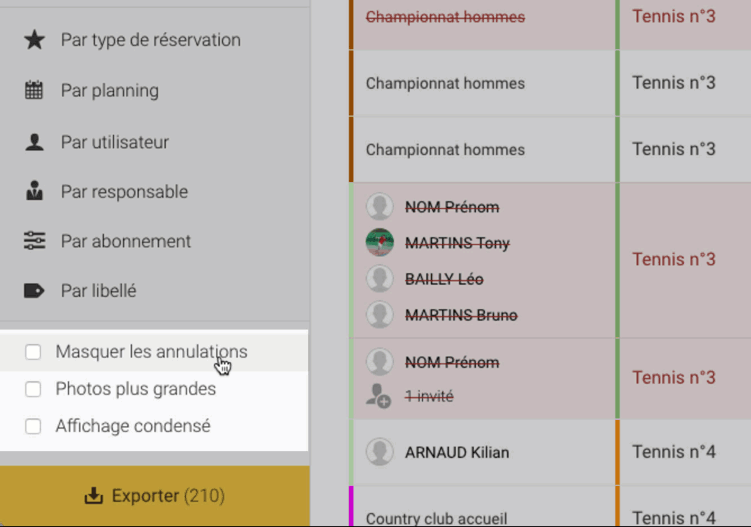
Click on a reservation in the list to display its details:
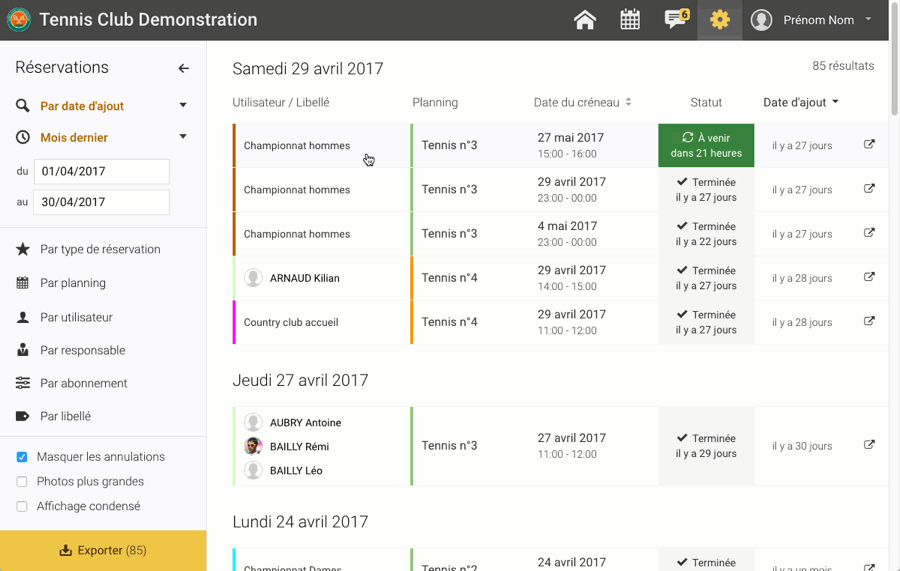
The BalleJaune team at your service!