We have just updated the JPEG compression algorithm on the module that allows you to add images to your schedules, for example to display pictures of the fields or logos of your sponsors.
If you have already used this feature you may have noticed that your images were losing quality when displayed on the schedules. This update aims to correct this problem.
As you can see below, the difference in quality is obvious:
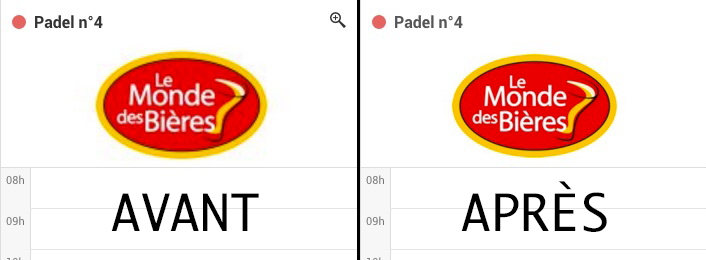
To get this better image quality, you have to re-download your images in the menu
Administration > Schedules > Schedules configuration. Indeed, we do not keep your original images and that is why we are not able to apply this update automatically on your current images.

Donot hesitate to send us your images by e-mail, we will be happy to send them back to you cropped and optimized to the right format.
The BalleJaune / OpenResa team is at your service!