The photo management module has been completely reworked to offer you more comfort. Create albums, add/remove photos, everything is easier and better integrated. Go to the menu Administration > Home management > Photo management :

Simply click on the "+" icon in the left column and enter the name of your album:
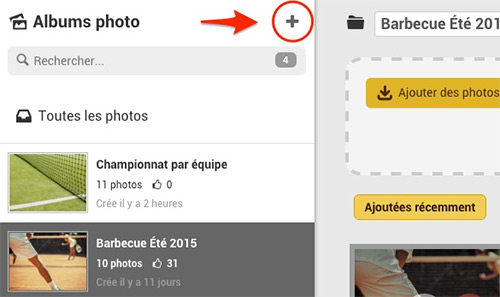
Position yourself in the "All photos" view or on the album of your choice and drag your photos into the zone provided. You can add up to 30 pictures at a time.
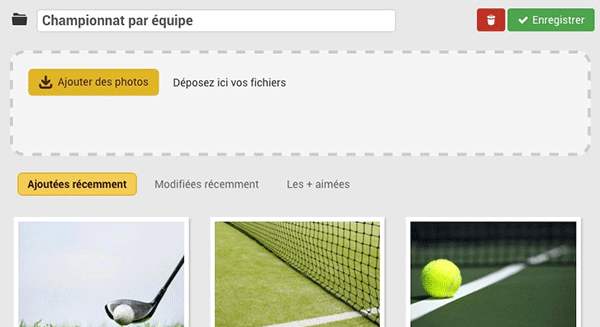
Move your mouse pointer (or your finger if you are on touchscreen) over the photo of your choice. Two buttons will appear, one allows you to change the title of your picture, the other allows you to delete the picture from the gallery or from a particular album.
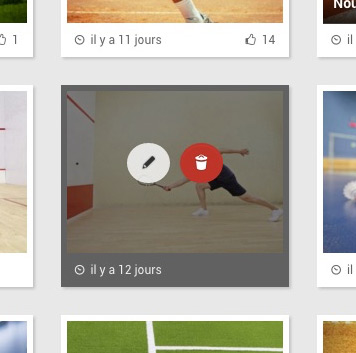
To organize your photos by album in an even more efficient way, hold the left click of your mouse on the photo of your choice and then drag it to the desired album(s) (left column).
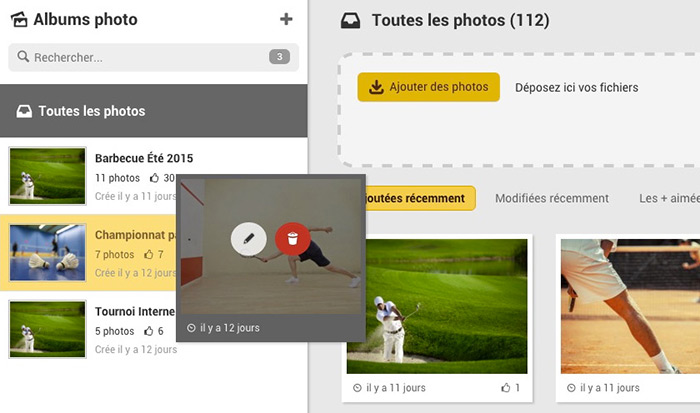
The BalleJaune / OpenResa team is always at your service!