Notice to administrators: as of today, we offer you a new, more complete and more practical "Administration" menu. You will find below the list of new features and important changes.
1.a new design organized by tabs
2.the dashboard integrated in the menu
3.the menu "Club configuration" becomes "Settings
4.the "Users" menu reorganized for more consistency
5.tIP: Reduce the width of the menu
6.tIP: Return to old menu
This new presentation by category aims to give you a more coherent view on all the features offered by BalleJaune. This new menu is also more scalable: we have many modules in preparation and this presentation is perfect to add many modules in the future:

When we redesigned this "Administration" menu, it was obvious to us that the dashboard should take its full place. We know how important it is to have a quick view on the activity of the club!
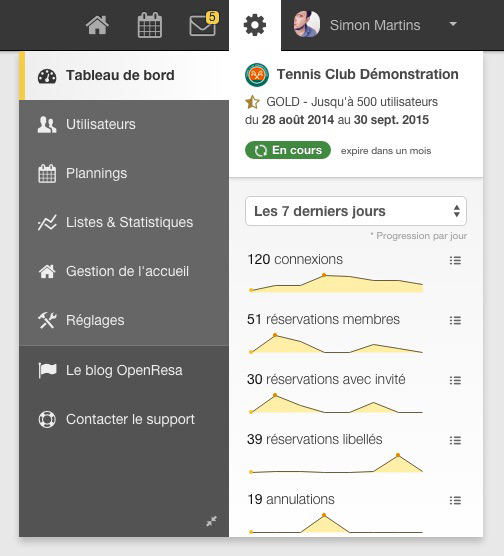
You can change the period of the statistics to be displayed, by default on "Today":
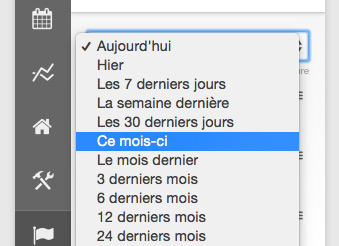
The presentation of the old menu did not allow us to integrate all the submenus of the module " Club configuration". With the new menu it is now possible! By the way, we took the opportunity to rename the menu"Club configuration" to "Settings":

The"Subscriptions" and"Profiles & access rights" menus are now highlighted at the top of the list while the import/export functions are gathered just below:
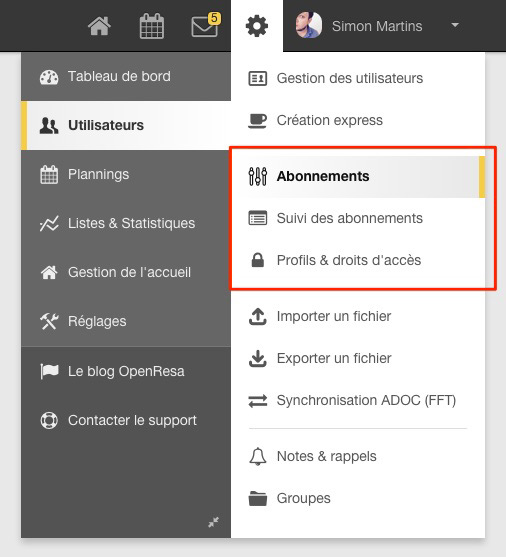
Like many applications, we offer you a "compact" mode to reduce the width of the menu even more. You have a dedicated icon at the bottom right of the main menu (gray background):

Once activated, only the icons will be displayed in the left part of the menu (this is the presentation that is now proposed to you on the mobile web-app), here is a preview:
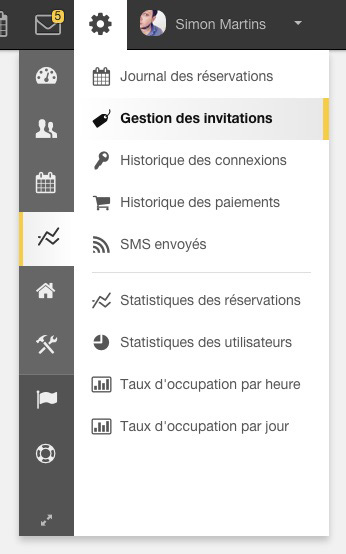
Because we are aware that such a change may disorient some, the old menu is still available until 31/12/2015 via a button at the bottom left of the new menu. Simply click on it to go back to the old presentation (you will be able to go back to the new menu by the same process) :

Feel free to send us your feedback on this new menu!
The BalleJaune / OpenResa team is always listening to you.