It is now possible to define an information message at the opening of the application targeted according to the user's subscription. Go to the menu Administration > Website & communication > Message after login.
A "+ New message" button is now available in the upper right corner of the page, click on it to open the side panel and write your message. You can choose to target this message to "All subscriptions (default)" or to a specific subscription.
It is always possible to set an expiration date so that the message will be displayed until a certain date and you can also set a default recurrence time set to 3 hours.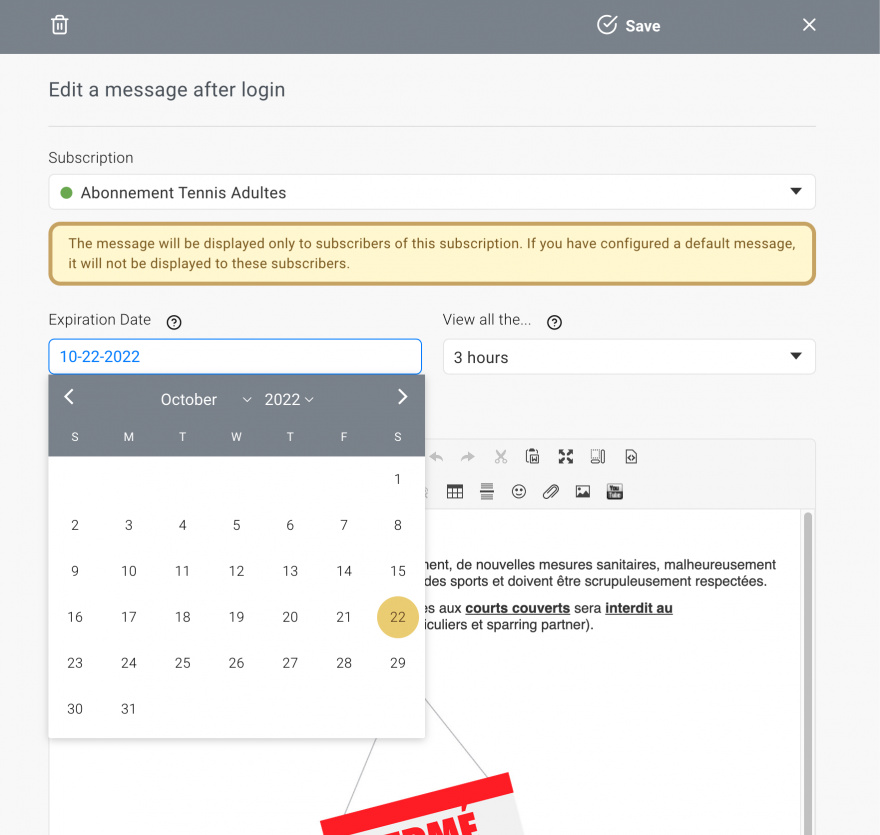 The OpenResa team at your service!
The OpenResa team at your service!