We have reviewed and corrected the behavior of the "Show / hide completed slots" function on the calendars by day when you are positioned on today.
By default, the completed slots are hidden to gain readability and display only the current and upcoming slots. This saves you from scrolling down the page, especially at the end of the day when there are only a few slots left to book.
|
Completed slots are hidden by default
|
Completed slots are displayed here |
Until now, this setting was configurable by the club in the display preferences and applied to all users. The club could decide to show or hide the completed slots by default and each user could show/hide them if needed but the setting was not saved so that a page reload was enough to return to the reverse state.
From now on, this setting is saved in the user's account. In this way, if the user decides to display the completed slots, the setting will persist throughout his visits and on his different devices.
To show or hide the completed slots, a dedicated button is available below the calendar, whether on mobile or computer:

On computer, it is also possible to access this button from the zoom menu in the upper right corner of the page:
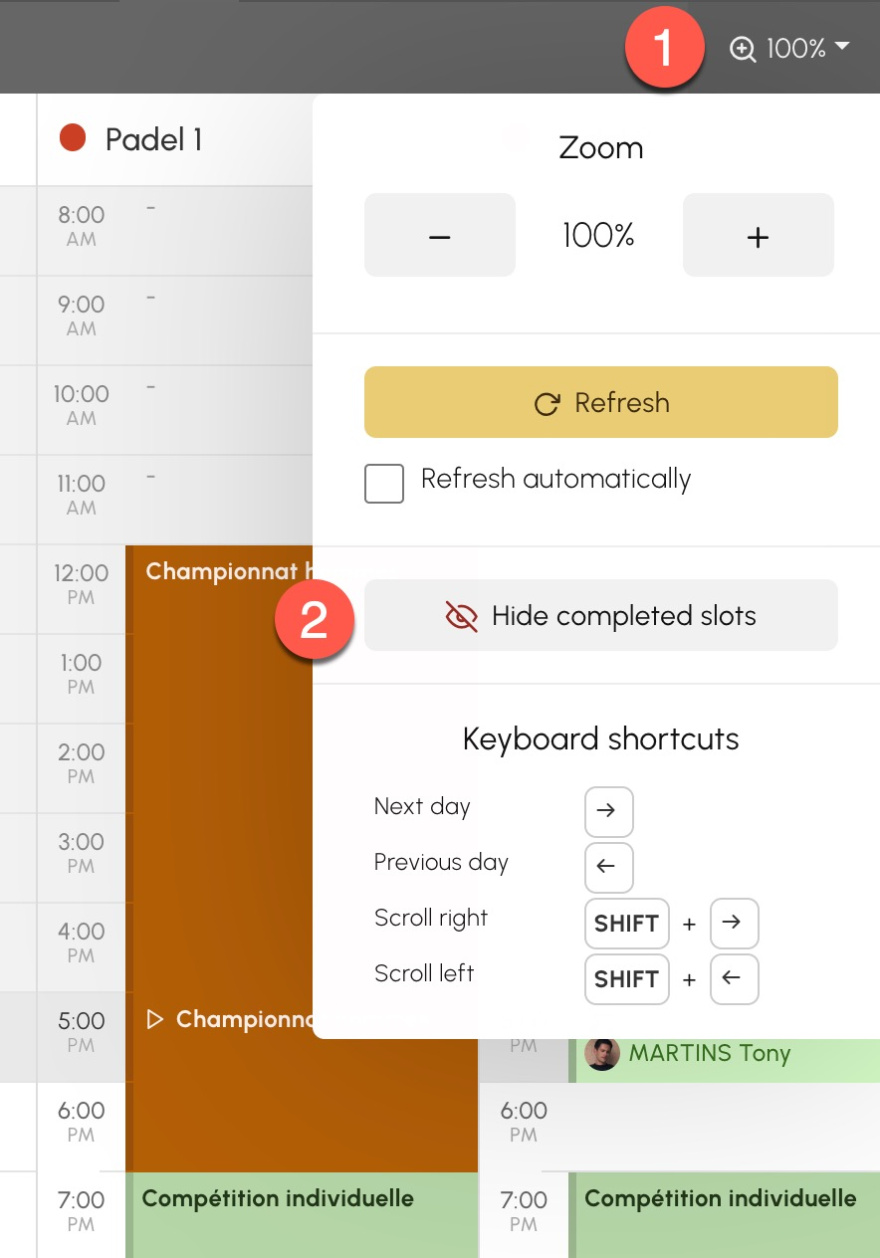
The OpenResa team at your service!