You can now add an image symbolizing your schedule. It can be a picture of the field or the logos of the club sponsors! Go to Administration > Schedules > Schedules configuration, you can add a picture for each schedule.
When uploading your picture, you can crop the picture to adjust the thumbnail display on the schedules. Clicking on the image will display a small window containing the original (uncropped) image.
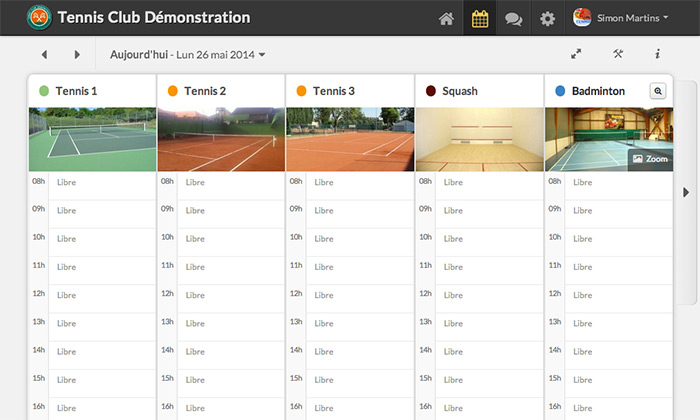
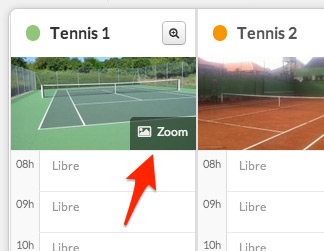
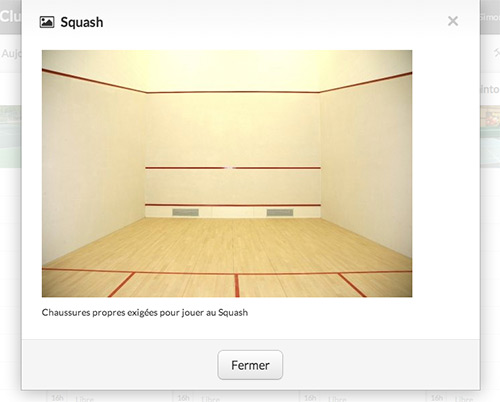
You can use this feature to display the logos of your partners and sponsors:
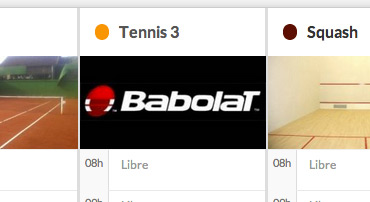
The BalleJaune team at your service!