The "Public Schedules" module allowing you to integrate the reservation tables on your BalleJaune homepage and on your website pages has been updated in order to correct several bugs
Go to the menu Administration > Website & communication > Public schedules to create templates and integrate them on your BalleJaune pages or your website pages (a simple copy / paste is enough).
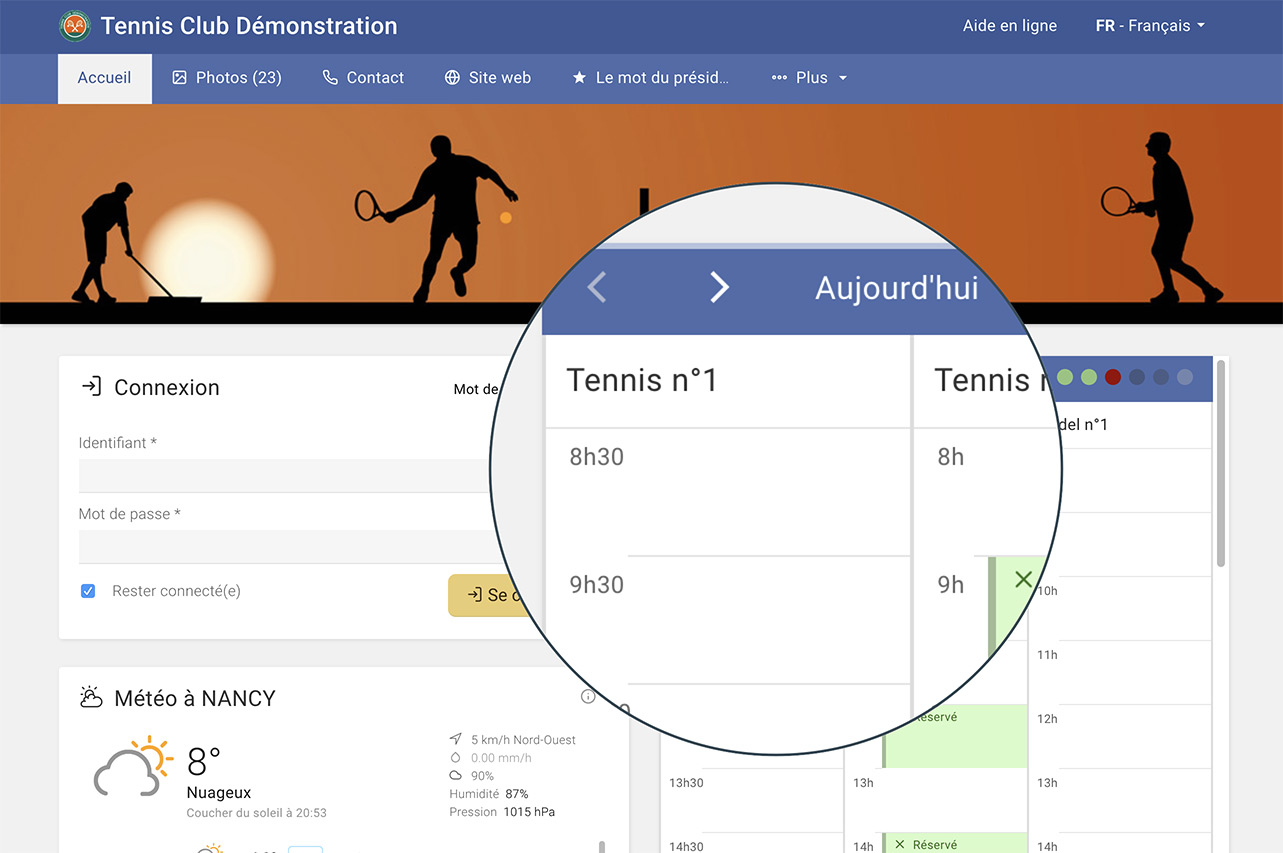
Overview of the public schedules integrated on a BalleJaune homepage: players can consult the reservation tables quickly without having to log in. The schedules can also be integrated on all the pages of your website by a simple copy / paste.
The BalleJaune / OpenResa team is at your disposal if you have any questions or need help.