We offer you a new option in Administration > User managementin the"Privacy" section (after opening a user file).
This new option named " Restrict the list of partners" will allow you to limit the list of authorized partners for a particular user. Thus, when the user clicks on a free slot to book, only authorized partners will be presented in the list.
Some clubs want to allow parents of registered children to log in and book occasionally and only with their children as partners. This new option allows you to solve this problem. The parent will only be able to book with their child.
In addition, you can also use the privacy setting " White list" in"Who can book with him/her?". This way, only children will be able to see the parent's account in the partner list. Other club members will not be able to book with the parent's account as a partner.
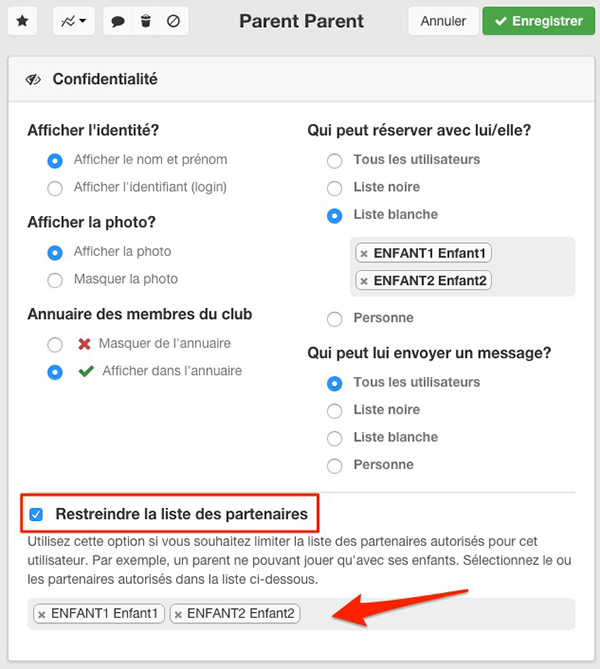
Legend parent" user file (User management > Privacy)
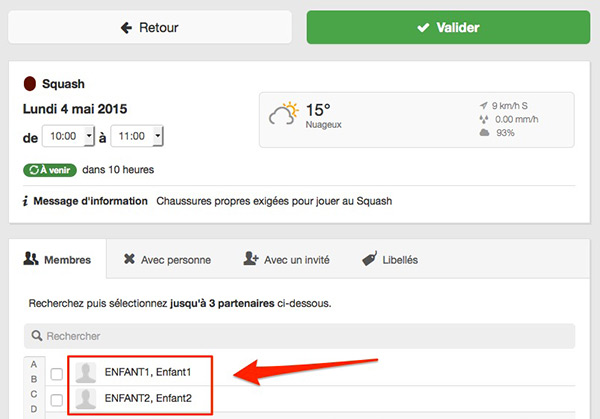
Legend the "parent" will only be able to play with their children.
The BalleJaune/OpenResa team at your service!