The window displaying the details of a reservation has been improved to provide a better experience, whether you are a member or a club manager.
First, the sliding window that was previously reserved for the reservation log is now used on the schedules. Click on any of your reservations (as a member) to view the details of that reservation over the calendar.
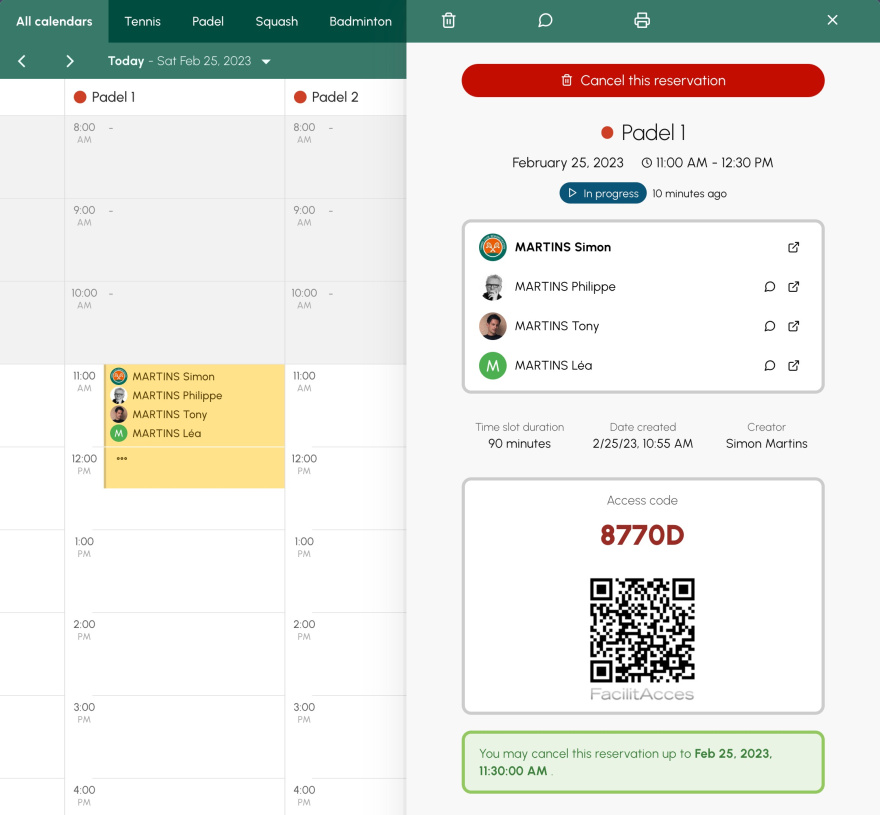
Something unexpected, a question? A new button in the upper part allows you to contact all participants with a simple click. Of course, you can always contact a specific participant by clicking on the icon next to his name in the list.
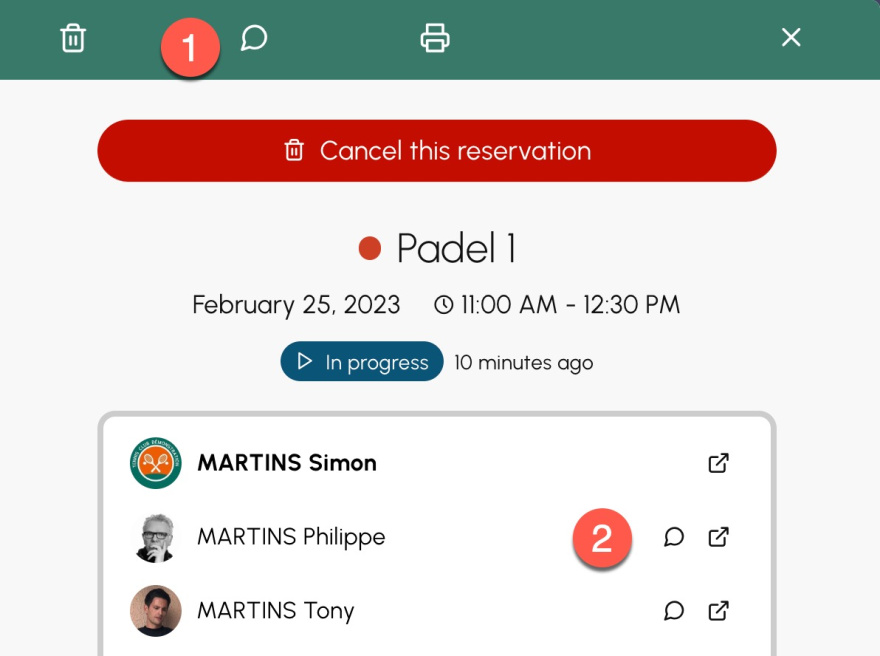
Is your reservation secured by a code to open the door? This code is now displayed in larger characters, so you can't miss it.

You are on the home screen of your application and you have already instinctively tried several times to click on one of your reservations in the "My reservations" section of the welcome block... without success. We've fixed that!
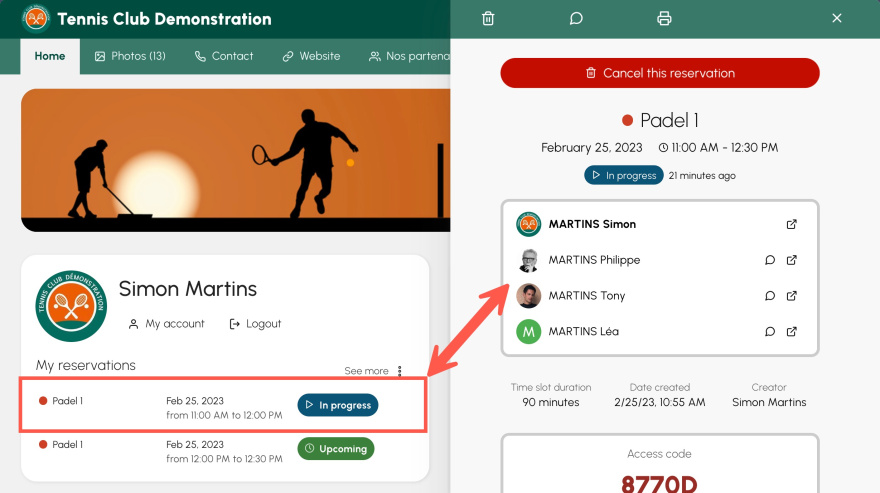
You are a club administrator and you want to open the details of a participant of a reservation with one click? A new icon appears, it's practical and fast:
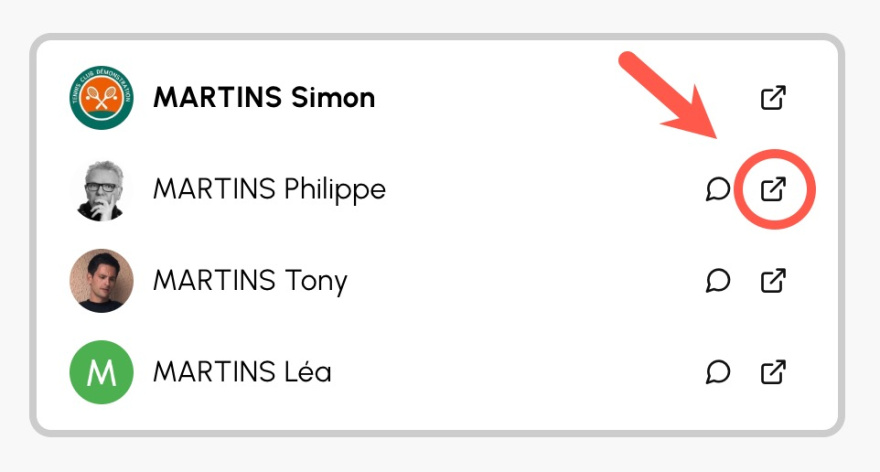
The OpenResa team at your service!