Previously available in the Administration > Users menu, the Errant Emails module moves to the Dashboard menu and changes to the Email Log to allow you to track all emails sent by your club, not just errors.
This way, you can ensure that emailed login credentials, club messages and reservation confirmations are delivered to your club users.
Three colored graphs give you a quick overview of the selected period: delivered, opened or failed emails. Delivered" emails are those for which we have received no errors from the recipient's mail server.
The "failures" correspond to the mails for which the mail server of the recipient answered an error, it can be a temporary or permanent failure, consult the history of the mails to take note of these errors and act consequently (correction of the misspelled address, unsubscription, ...).
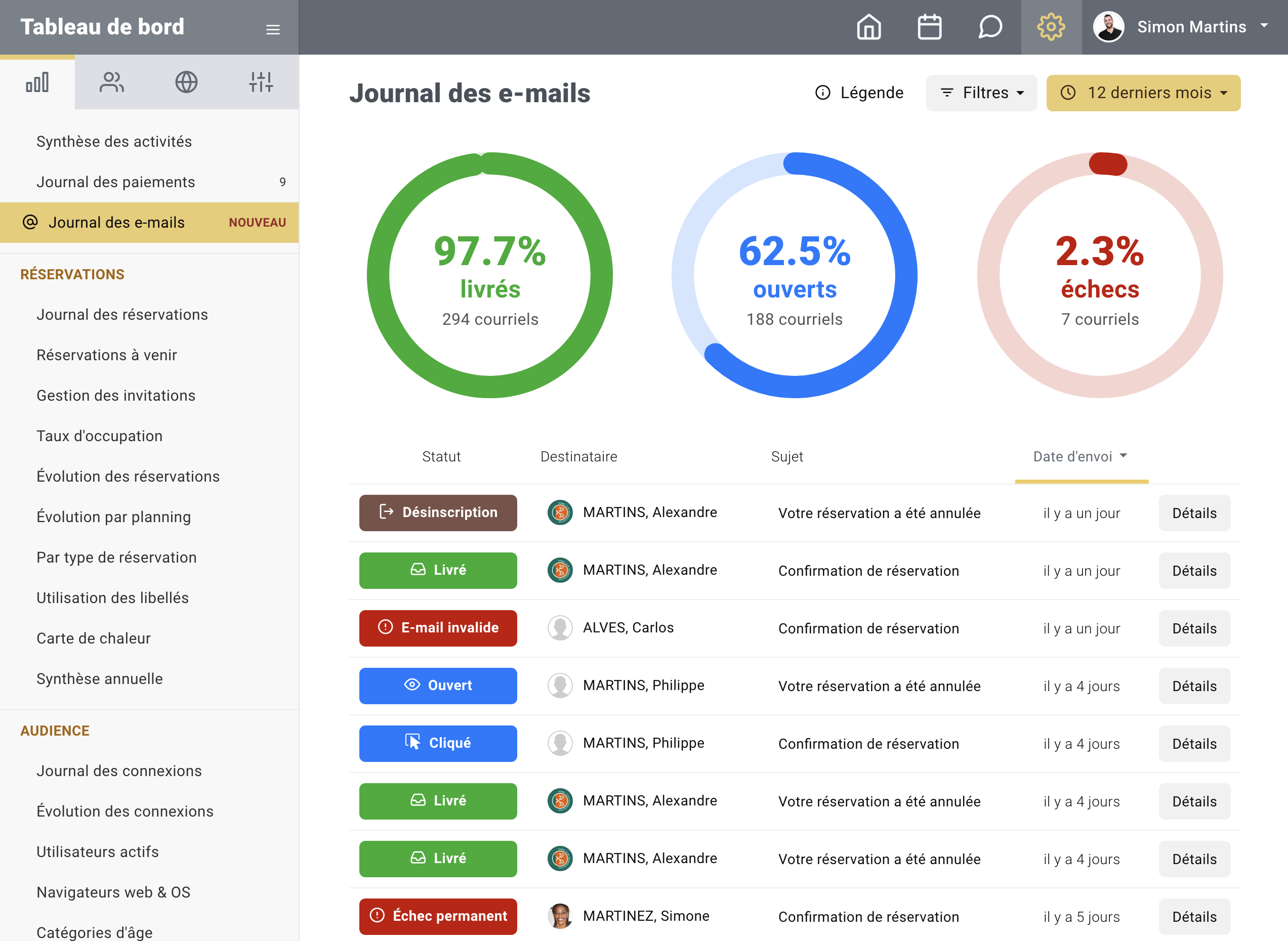
Simply click on the item in the list to open the side panel and get more details about the sending. In case of failure, you will find the "raw" error message returned by the recipient's mail server. In the image below, the message indicates that the address does not exist ("User unknown") and indeed, the name "martins" is missing an "s"!
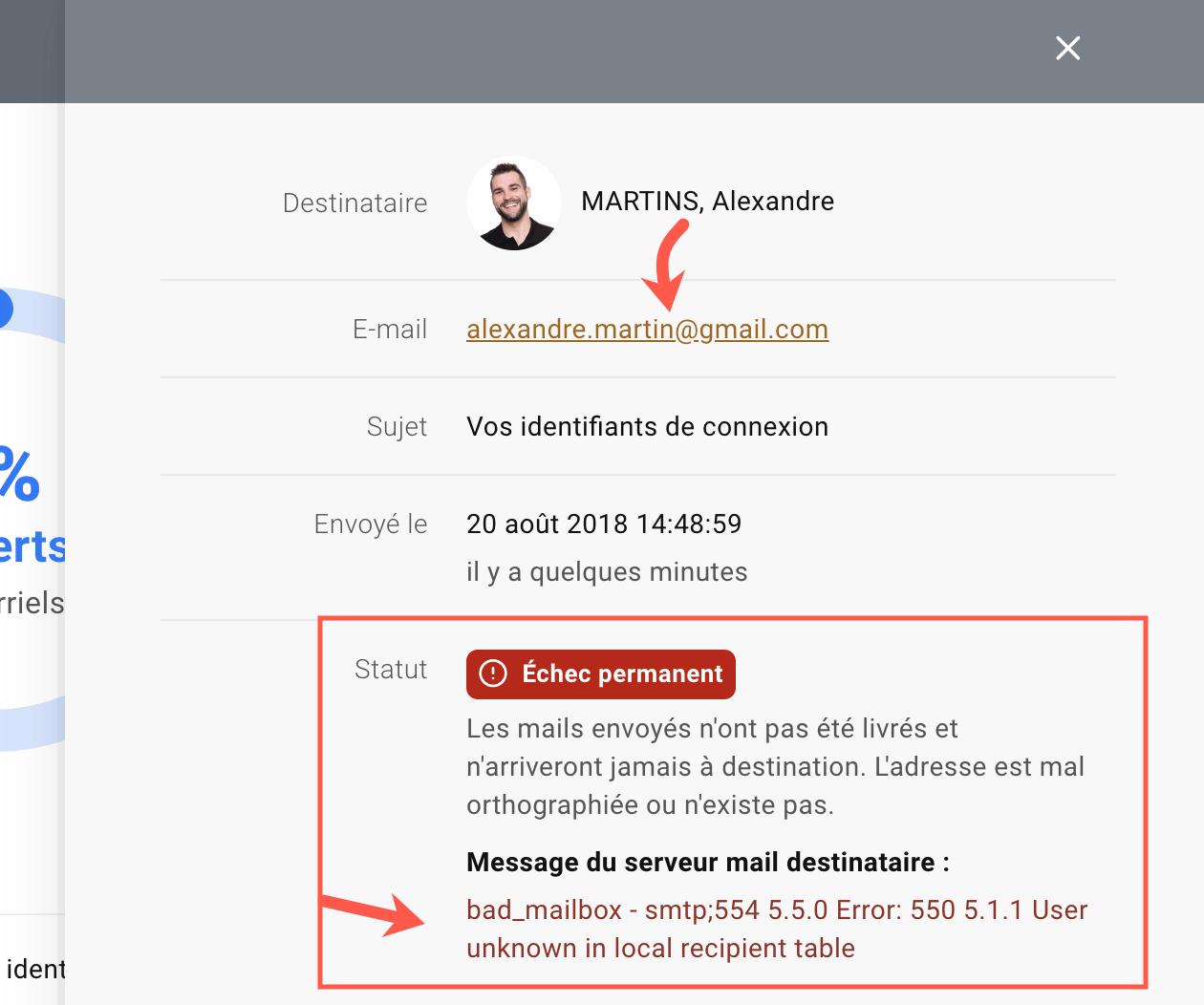
As with most BalleJaune modules, you can set up filters by clicking on the button of the same name in the upper right corner of the page. You can filter the list by "status" (delivered, opened, failed, ...) or "by recipient" in order to find all messages sent to a specific user.
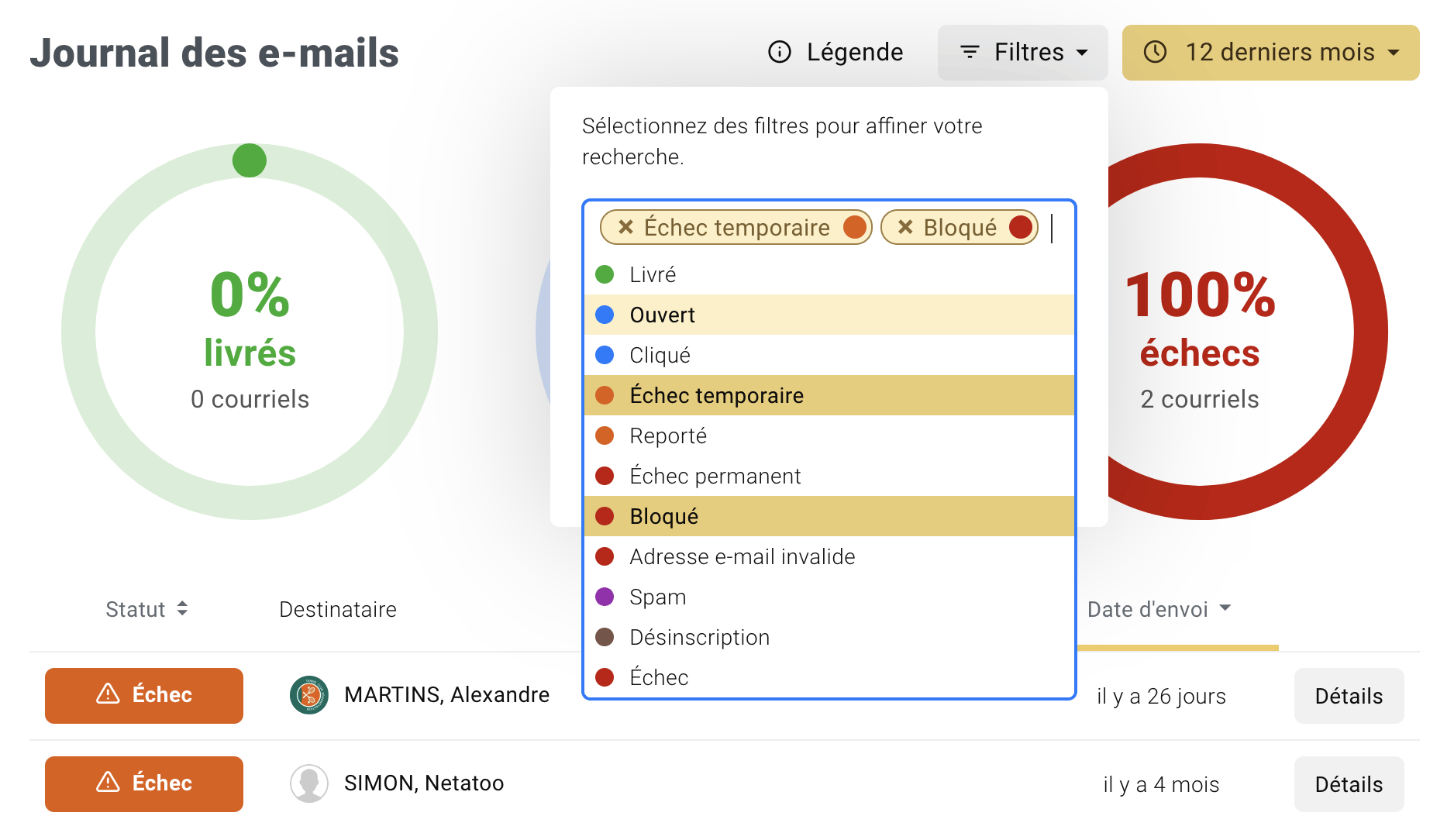
Open the legend by clicking on the button of the same name located in the upper right corner of the page, you will find the list of the different statuses accompanied by a small explanatory text for each one:
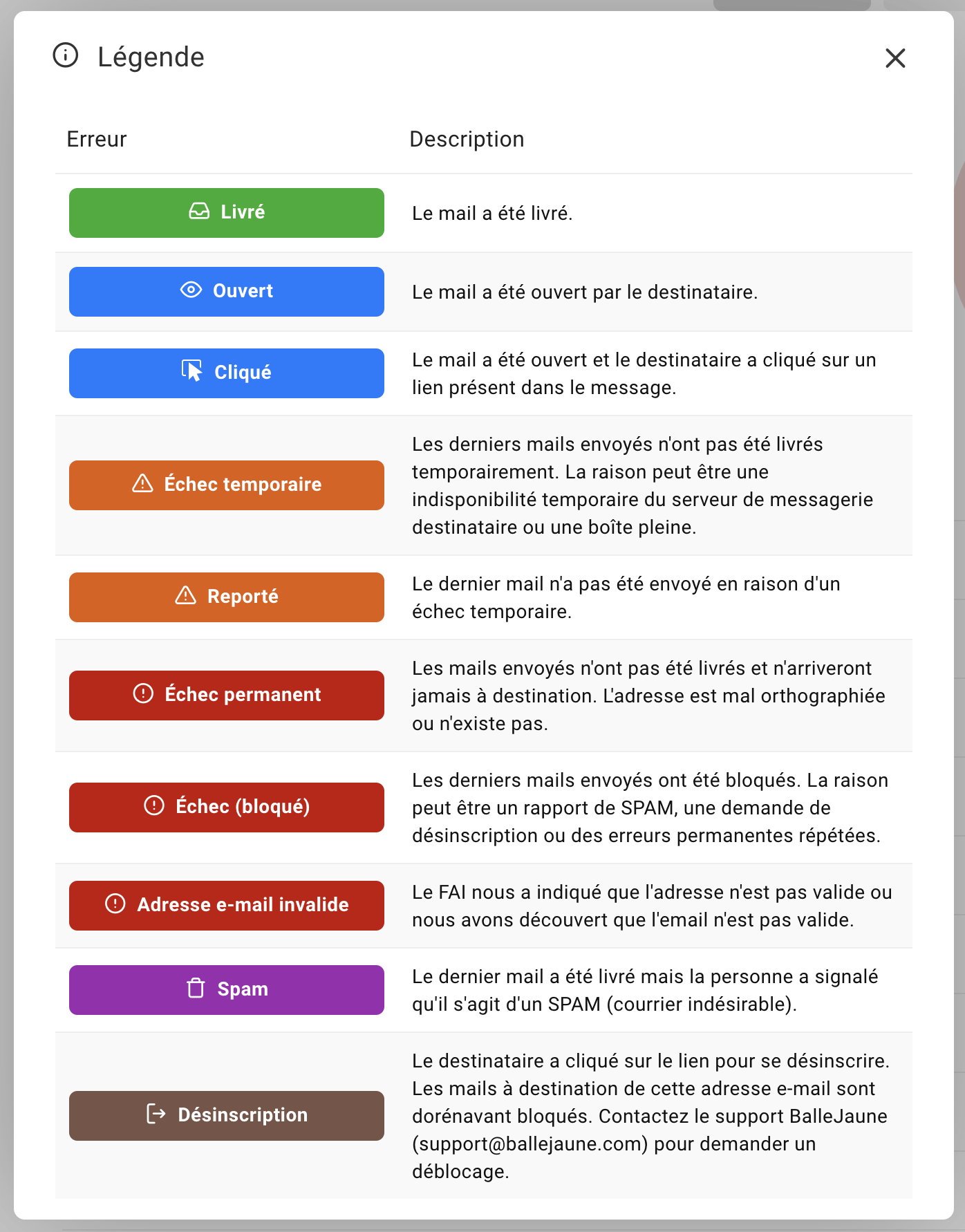
The BalleJaune / OpenResa team at your service!