Until now, the login form integrated into your website was always displayed, even if the user was already logged in to a current session. We have just changed this behavior. From now on, if the user is already logged in, the login form will be replaced by the photo and first name of the logged in player. A "Book" button is also provided to directly access the booking tables and a "Logout" button allows you to leave the session in one click.
To integrate a login form into your website, go to Administration > Website & communication > Login form. You will be able to configure some options (button color, transparent background, ...) and you will get a small HTML code to copy/paste where you want on your website pages.
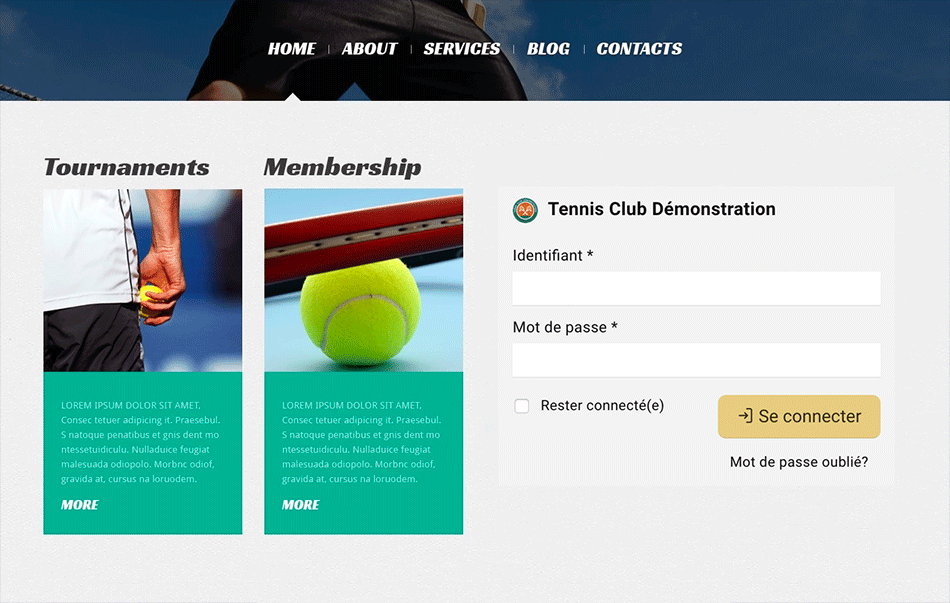
The BalleJaune / OpenResa team.