The "alerts" are the messages that are displayed after an action on your part to confirm a success or an error. For example, when you modify your contact information, a green alert is displayed to confirm that your information has been correctly entered, while a red alert is displayed if an error has occurred during the entry (for example, if you have forgotten a mandatory field).
Here is an example of a successful alert:

And an example of an alert in case of error:
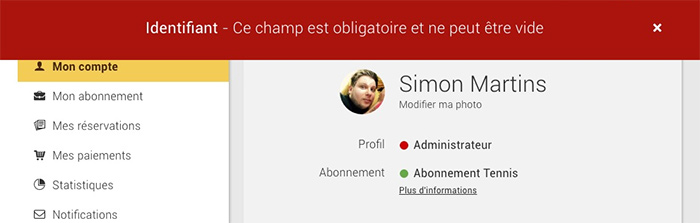
Alerts close automatically after a few seconds, if you want to close the alert without waiting for this time, just click on it!

The BalleJaune team at your service!