As a club manager, you also get the benefits of push notifications now integrated into your application.
You can now send bulk messages via push notifications to users who have enabled this feature. As a reminder, you can send bulk messages from the Administration > Users > User Management menu. Use the "filters" if necessary then make your selection and finally click on "Actions" > "Send a message". In the window where you write your message, a new option "Push Notifications" appears:
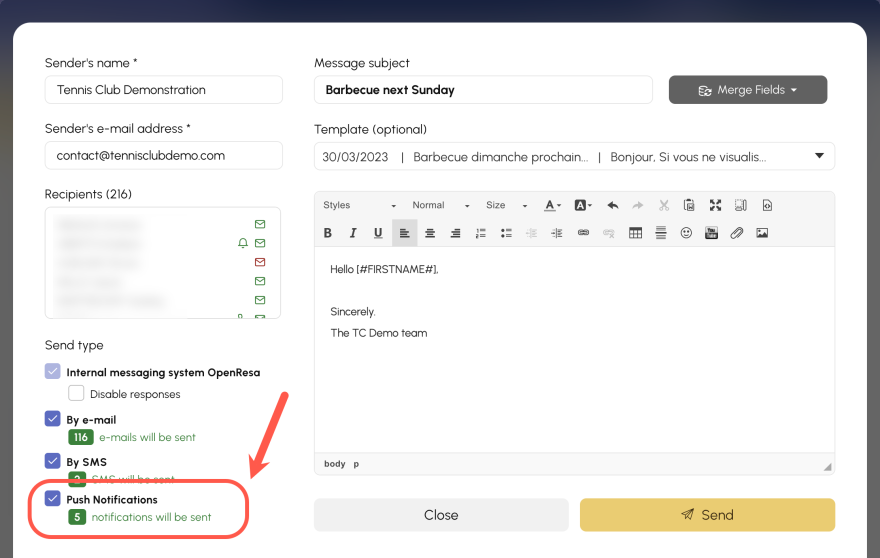
The user will receive your message on their device and they can click on it to open the message on the application:

Club notifications allow you to be notified when a user makes a reservation or cancellation. Go to Administration > Settings > Notifications to enable push notifications and receive a message for each event. You can use it in addition to or instead of e-mail notifications to avoid overloading your mailbox with countless messages.
Be careful, to use this feature, you must first activate push notifications on at least one of your devices.
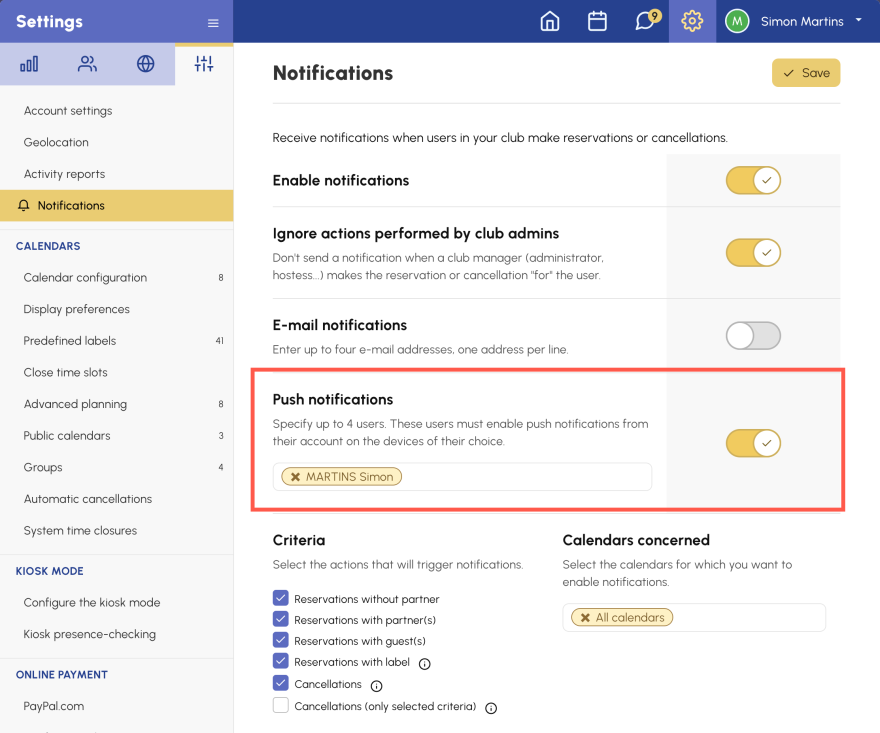

The OpenResa team at your service!