If you use the "Check-in" function via the "Public check-in mode", you can now export two new columns to obtain the number of checked-in/unchecked-in reservations for each user. Go to the menu Administration > Users > Export file. You can select these two new columns on the left side of the screen (at the end of the list):
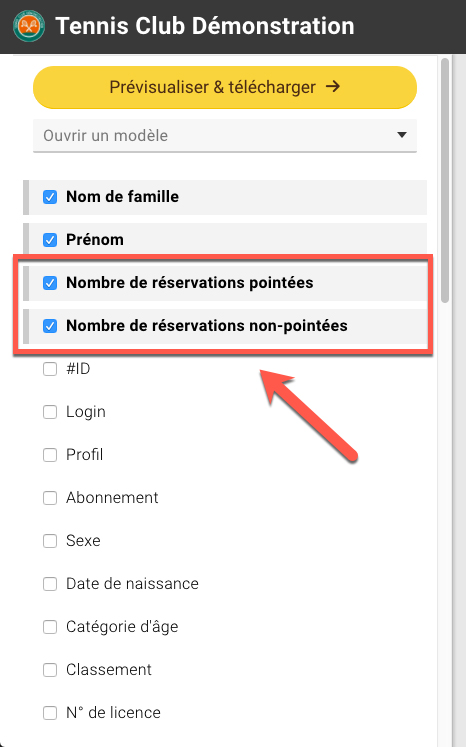
The BalleJaune team wishes you a happy holiday season.