You can now add attachments to messages sent to members! But that's not all, you can also add "files" to be uploaded to the message after login, the free text widget on the homepage or the message in the notifications.
How is it possible? Your files are not really "attached" in the sent email. When you add an attachment, it is hosted by us to provide a download link that will be added instantly in the message. The link is "dressed up" to look like an attachment in the body of the email received by the member.
This way, the email remains very light: you can then send several large files without cluttering up the members' mailboxes and without taking into account the limits imposed by the Internet Service Providers.
You will notice that you can now format your message by adding photos, tables, bold text, color, etc... Note that for the moment, members do not have access to this feature in the mailbox.
Go to Administration > Users > Complete file, you can select one or more users and perform grouped actions on this selection.
You can also use the search field and filters to make changes according to certain criteria. For example, send a message only to Tennis School subscribers who are part of the 12/13 years old group.
Finally, you can click on the "Select All" and "Deselect All" buttons at the bottom of the list to quickly select/deselect the entire list (200 by 200).
To add an attachment, click on the "paperclip" icon and select your file, it will be added in the body of the message, below circled in red :
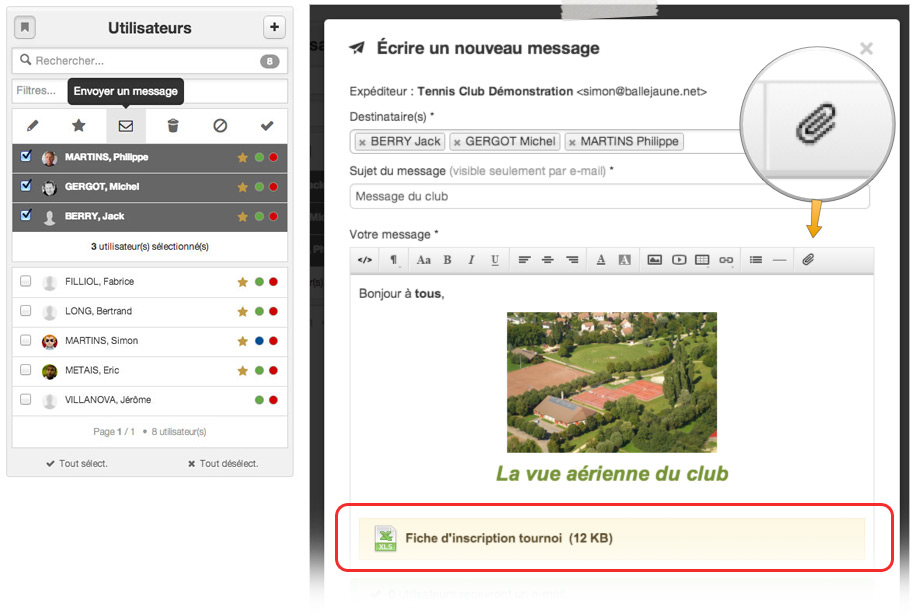
The "attachment" function can also be used in a the "attachment" function can also be used in a "free text" widget on the home page, for example to propose important files for download (tournament registration form, club rules, etc...).
You can also add a file to download in the message after login or the message in the e-mail notifications (Administration > Club configuration).
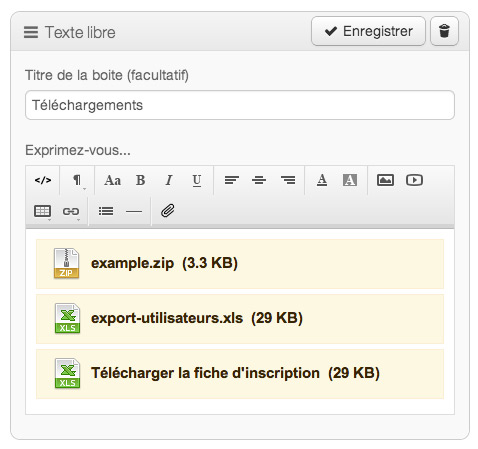
Don't hesitate to report any bug encountered with this new feature.
Important note: for your security and that of your members, your files are regularly scanned for viruses / malware or other malicious scripts. In case of concern, your file will be automatically quarantined and deleted from our servers.
The BalleJaune team at your service.