It is finally possible to limit reservations to fixed periods! Until now you could " Limit the number of reservations to avoid abuse" but this feature acts on a "sliding" calendar, i.e. the check is made on the previous N days.
This new function proposed today acts on a fixed calendar. For example, a weekly limit will act from Monday to Sunday. If the member has reached the limit of the current week, he can book the next week (contrary to the "sliding" limit which works only on the last days).
To configure the new limits, go to the menu Administration > Users > Subscriptions. Click on the subscription of your choice and then on the"Quota" tab. You will then find the new option"Limit reservations on a fixed calendar". You can add several limits as you wish, for example a daily limit (1 reservation max. per day) and a weekly limit (5 reservations max. per week).
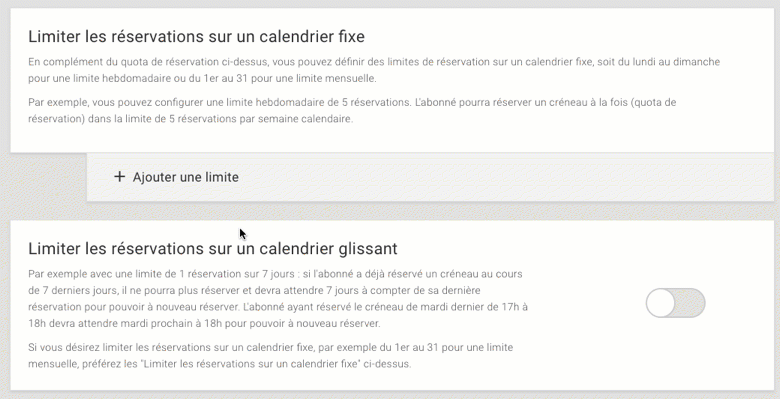
You can customize the schedules and days of the week on which the limit will apply. For example, if you uncheck Saturday and Sunday for a monthly limit, the slots booked on the weekend (e.g. Saturday from 1pm to 2pm) will not be counted on this same limit.
When the subscriber reaches the limit, an error message is displayed to inform him that he can no longer book:
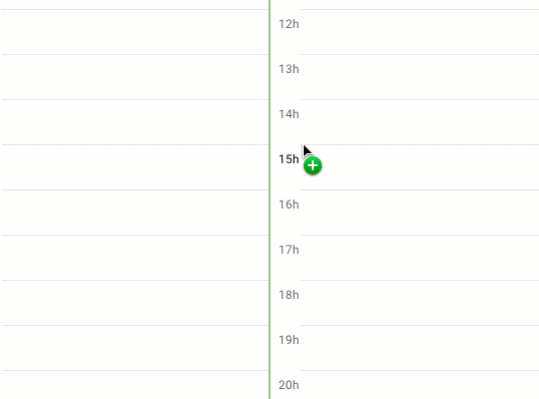
The subscriber can click on the "More information" button or go directly to the menu The subscriber can click on the "More information" button or go directly to the "My account > My subscription " menu to consult their reservation rights.
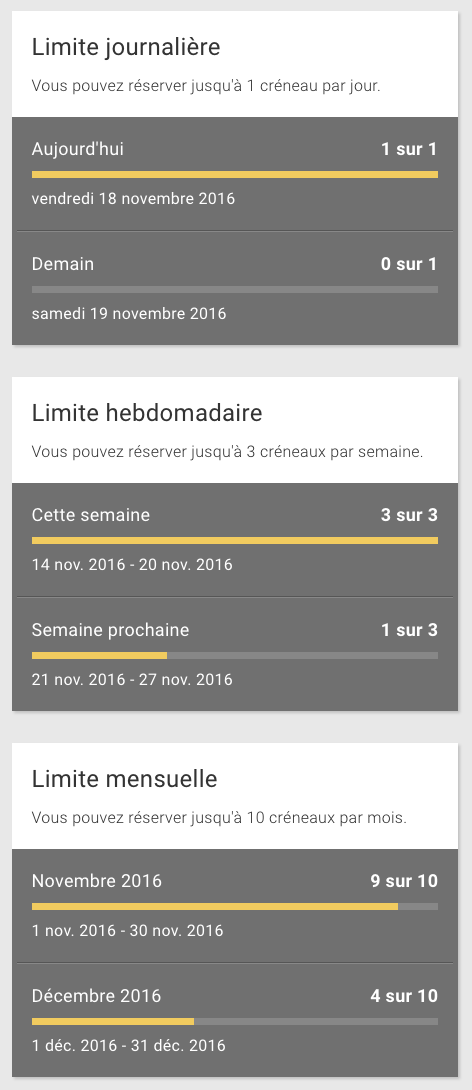
The old limit previously called " Limit the number of reservations to avoid abuse" is now renamed"Limit reservations on a rolling calendar" to avoid confusion. If you want to use this sliding limit we recommend that you read the explanatory text in the subscription configuration.
If you have any questionsthe BalleJaune support is at your disposal!
The BalleJaune team.