We will now discover how to activate and configure the registration form. Go to the menu Administration > Users > Online registration and then click on the"Configuration" button at the top right of the page.
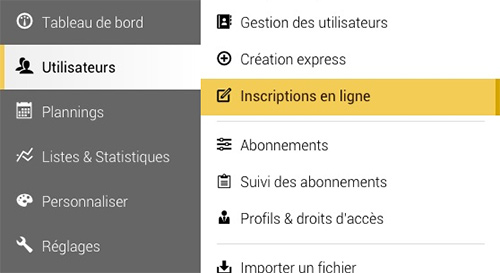
Validation is the last step of a registration ( see introduction). It is during this step that the user receives his connection identifiers.
In order to keep a complete control over the registration requests made, the "manual" validation process is recommended manual" validation process is recommended. It allows you to accept or reject registrations on a case-by-case basis.
The automatic validation process theautomaticvalidationprocess allows for a more autonomous management where players register and instantly receive their login credentials without any action required on your part.
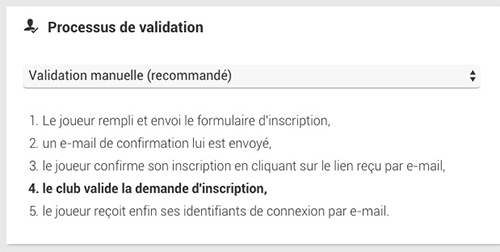
You can choose the data to be collected during registration. Simply check the fields you want to appear on your registration form:
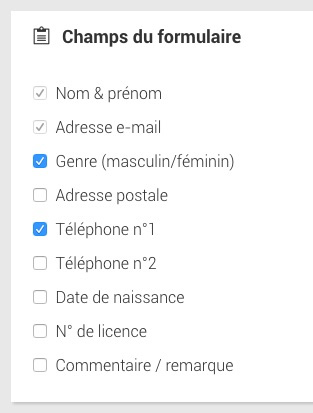
In order to receive subscriptions, you must first activate the associated option on at least one "subscription". The list of subscriptions for your club will be displayed and all you have to do is click on the "Activate Subscriptions" button on the subscriptions of your choice.
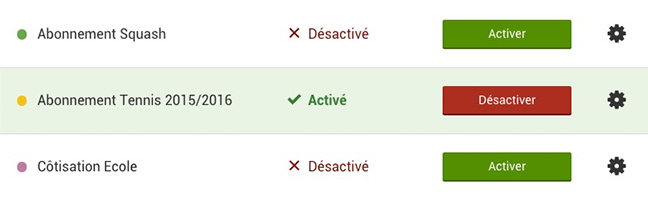
Click on the icon to access the advanced subscription configuration (corresponds to the Administration > Users > Subscription menu). Each subscription has its own settings:
-Associated profile (member, visitor, tourist). This profile will be automatically configured on the new subscriber's account.
- E-mail address of the persons in charge, they will be able to receive an e-mail notification at each registration.
-Actions "after registration": add the user in a group, credit him tickets or invitations...
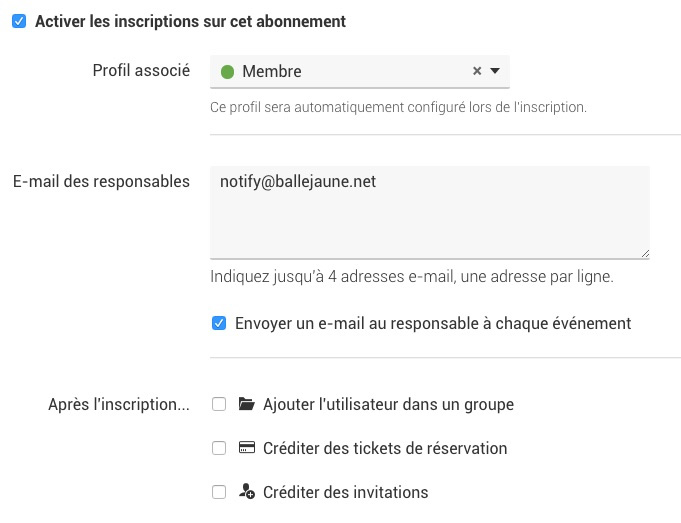
Once subscriptions are activated (on at least one subscription), you will discover a new widget " Online registration" widget on your homepage. This widget consists of a"Create my account" button with a teaser text. The interested player will click on the button and be redirected to the registration form.
You can customize this widget by changing the layout, the teaser text or the color of the button, go to Administration > Customize > Home page management:
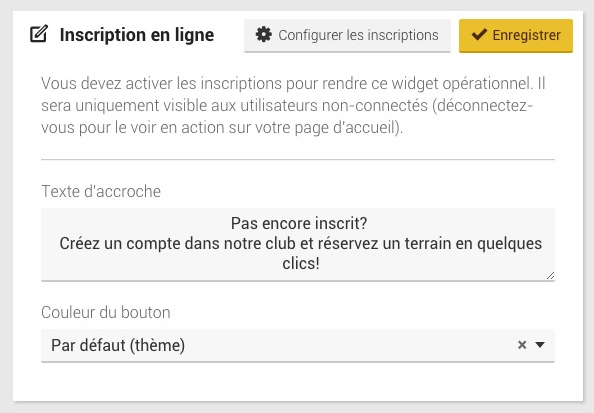
Warning: the widget will only be visible to non-logged-in users (log out to see it in action on your homepage).
If you don't want to use this new feature, simply disable the signup on all of your club's memberships. The widget on your home page will disappear and the registration form will become inaccessible.
Go to the menu Administration > Users > Online Subscriptions and then click on the"Configuration" button at the top right of the page. You will then find the list of your club's subscriptions: simply click on the buttons to deactivate registrations for all subscriptions.