We have updated the time selector allowing you, as its name indicates, to select a time. It is present on the reservation form dedicated to managers and administrators, allowing for example to reserve a training from 2:00 to 4:30 pm, or in the configuration of subscriptions when entering a reservation rule.
We now use -when possible and adapted-, the "native" time selector of your browser (Chrome, Firefox, Safari, Edge...) for a better integration and an ergonomics adapted to your device, especially on mobile.
On the desktop version of Chrome, Edge and more generally on any other browser using Chromium as a base, the time selector displays a small icon allowing, in addition to keyboard input, to choose a time with the mouse. The principle of the original time selector is used, but with a more practical integration adapted to the mouse.
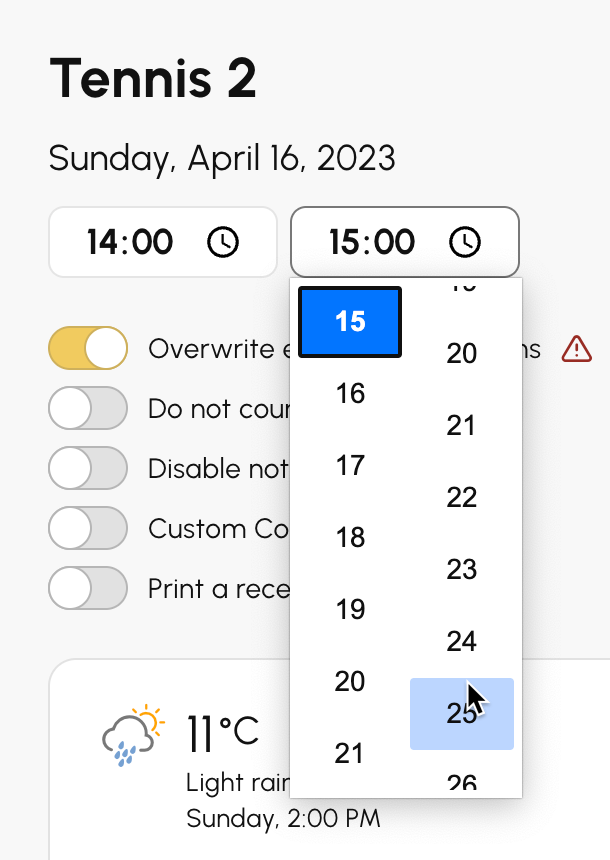
On mobiles and tablets, time selectors are generally well integrated by most browsers. On your iPhone and iPad, the Webkit engine (which is behind Safari and globally all the browsers available on iOS and iPad OS) gives the possibility to select the schedule with a touch-scroll system specific to the Apple brand.

On Android, whatever your browser (Chrome, Firefox, Edge, Brave...), a small window containing a touch clock allows you to select the schedule by dragging your finger, while leaving you the possibility to enter the schedule with the keyboard.
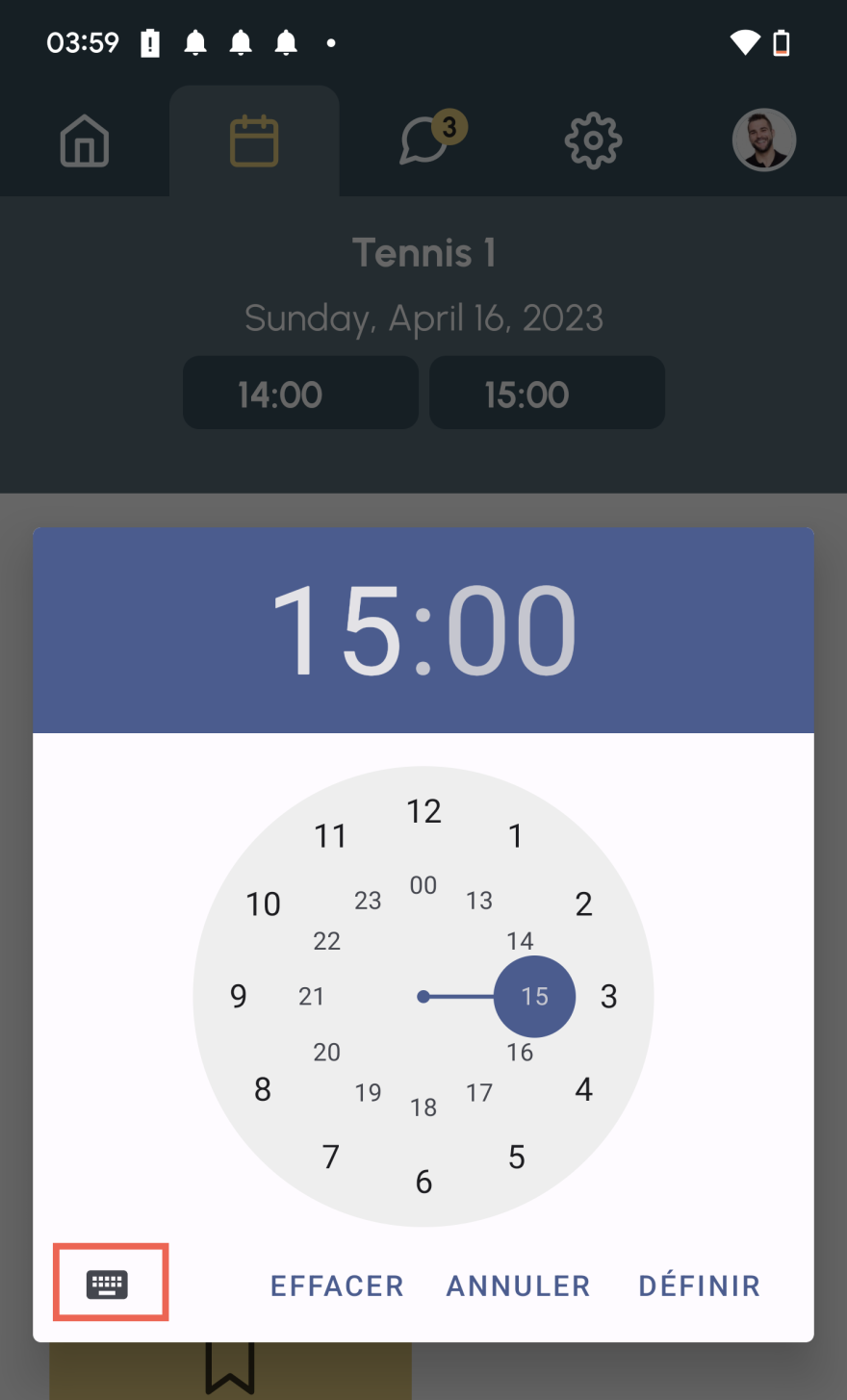
This native feature is not always well supported depending on your browser. The native time picker implementation is sometimes less convenient than our home-made time picker. For example, on the desktop browsers Firefox and Safari, the selection of a schedule is limited to keyboard input, so on these two desktop browsers we have kept the old component that we find more convenient and which allows mouse input in addition.
On the other hand, if your browser has not been updated for several years (in this case we advise you to update it for security reasons), it is possible that the native time selector is not available. In this case we use the old component.
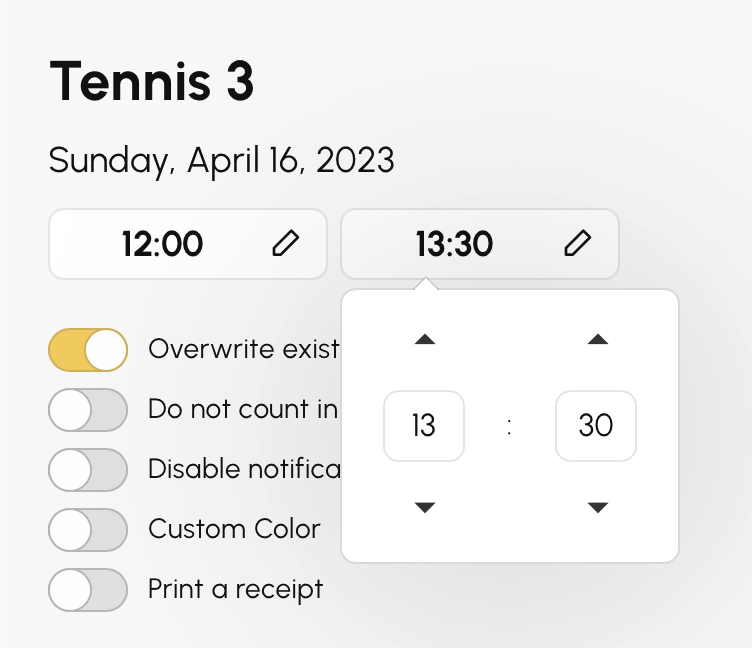
The old time selector is used on Firefox and Safari (desktop version) and if your browser is not compatible.
The OpenResa team at your service!